Error No entry is registered for key ‘translate’ in Plesk giving you trouble? We have your back.
At Bobcares, we offer solutions for every query, big and small, as a part of our Server Management Service.
Let’s take a look at how our Support Team recently helped out a customer with the No entry is registered for key ‘translate’ error.
How to resolve the error: No entry is registered for key ‘translate’ in Plesk
If you have been receiving the “No entry is registered for key ‘translate’ error in Plesk” after updating to Plesk Obsidian 18.0.37, we have a solution for you.
ERR [panel] No entry is registered for key 'translate': 0: /usr/local/psa/admin/plib/vendor/plesk/zf1/library/Zend/Registry.php:147 Zend_Registry::get(string 'translate') 1: /usr/local/psa/admin/plib/CommonPanel/Validate/Mailname.php:44 Plesk\CommonPanel\Validate\Mailname->_setupMessageTemplates() 2: /usr/local/psa/admin/plib/CommonPanel/Validate/Regex.php:20 CommonPanel_Validate_Regex->__construct(string '/^[\w-'][\w&+-'](.[\w&+-']+)$/') 3: /usr/local/psa/admin/plib/CommonPanel/Validate/Mailname.php:33 Plesk\CommonPanel\Validate\Mailname->__construct() 4: /usr/local/psa/admin/plib/AbstractChecker.php:233 AbstractChecker::email(string 'support@jdoe.com') 5: /usr/local/psa/admin/plib/functions.php:1312 plesk_mail(array, string 'Watchdog daily report Oct 24, 2021 (Sunday) on localhost.localdomain', string 'Watchdog is running since Oct 25, 2021 05:45 PM. Watchdog is monitoring services: Plesk Web Ser...', boolean false, string 'watchdog@localhost.localdomain') 6: /usr/local/psa/libexec/modules/watchdog/cp/send-report:108
According to our Support Techs, the error is due to the product issues #PPPM-13128 in Plesk 18.0.37 and above. Moreover, the Watchdog daily reports in these versions no longer contain the “ERR [panel] No entry is registered for key ‘translate’” errors.”. However, it has been fixed in the Plesk Obsidian 10 August 2021 (Linux) version.
We can resolve this error by updating the server. Fortunately, our Support Team is here with two ways to get this done:
- Update Plesk via Plesk Interface
- Update Plesk via command-line interface
Updating Plesk via Plesk Interface
Before we attempt this method, we have to ensure port 8447 is open in a firewall. In case it is not open, or we cannot open it, our Support Team suggests updating Plesk via the command-line interface.
- First, we have to head to Tools & Settings and select Updates and Upgrades in Plesk.
- Next, we will click Update Components under Updates and Upgrades.
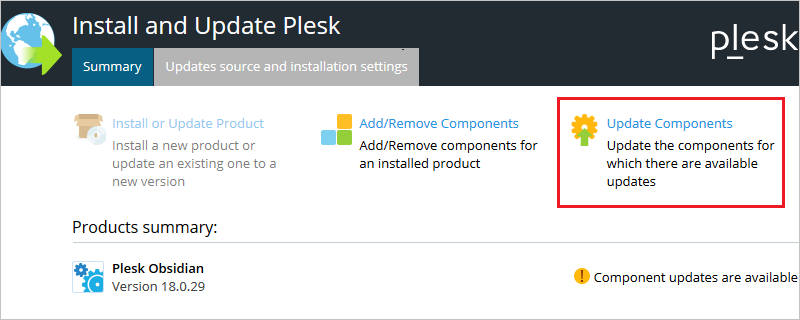
- Finally, we have to click Continue in order to start the update procedure.
Updating Plesk via Command-line Interface
- First, we will connect to the Plesk server through SSH or RDP.
- Next, we have to run the Plesk Installer Update with the following command:
plesk installer update
[Looking for a solution to another query? We are just a click away.]
Conclusion
In brief, the skilled Support Engineers at Bobcares demonstrated how to resolve the No entry is registered for key ‘translate’ error.
PREVENT YOUR SERVER FROM CRASHING!
Never again lose customers to poor server speed! Let us help you.
Our server experts will monitor & maintain your server 24/7 so that it remains lightning fast and secure.





0 Comments