Enable CGroups for Advanced Monitoring in Plesk with Bobcares by your side.
At Bobcares, we offer solutions for every query, big and small, as a part of our Server Management Service.
Let’s take a look at how our Support Team is ready to help customers enable CGroups for Advanced Monitoring in Plesk.
How to enable CGroups for Advanced Monitoring in Plesk
Cgroups, short for control groups is a Linux kernel feature that accounts for, limits as well as isolates resource utilization of a collection of processes.
Additionally, Advanced Monitoring is helpful in ensuring Plesk runs smoothly by keeping track of server resource usage. Moreover, it notifies us when one or more resource utilization reaches a specific threshold.
In addition, the monitoring works seamlessly with the Grafana extension. It also utilizes Grafana to showcase server metrics as graphs.
If you are looking for a way to set CGroups for Advanced Monitoring in Plesk for Linux, our Support Engineers are here to help you out:
-
- First, ensure the Cgroups is in place on the Plesk server.
- Next, connect to the server with the help of the SSH.
- Then, edit the /usr/local/psa/admin/conf/panel.ini file via a text editor like the vi editor:
# vi /usr/local/psa/admin/conf/panel.ini
- After that, integrate CGroups manager with Advanced Monitoring by adding the lines below to the file:
[ext-monitoring] allowCgroupsManagerIntegration = true
- Then, log in to Plesk and head to Advanced Monitoring > Settings > Subscription monitoring.
- Next, click the radio button as seen below to start the integration process:
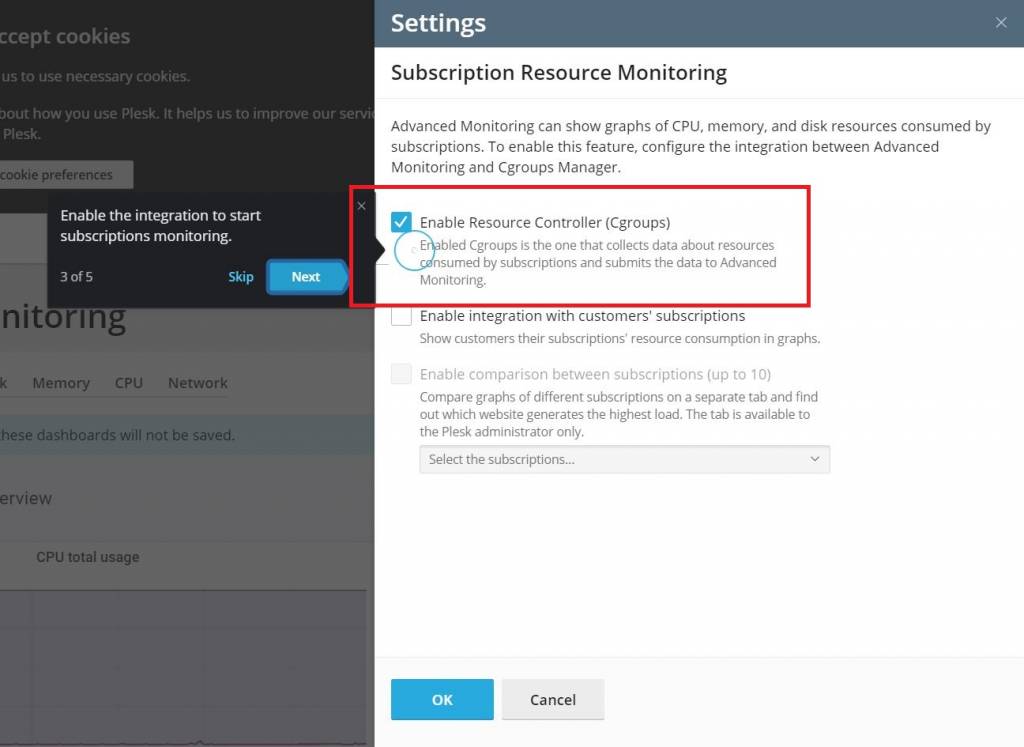
Furthermore, our Support Engineers offer an alternative solution to enable Advanced Monitoring. This involves executing the following command via the command-line interface:
# plesk sbin resctrl –enable
Our Support Techs would like to point out that enabling the integration, permits checking the resource utilization under any subscription.
[Looking for a solution to another query? We are just a click away.]
Conclusion
In brief, our skilled Support Engineers at Bobcares demonstrated how to enable CGroups for Advanced Monitoring in Plesk.
PREVENT YOUR SERVER FROM CRASHING!
Never again lose customers to poor server speed! Let us help you.
Our server experts will monitor & maintain your server 24/7 so that it remains lightning fast and secure.





0 Comments