cPanel Calendar sync Outlook is an easy task with Bobcares by your side. Find out how it is done.
At Bobcares, we offer solutions for every query, big and small, as a part of our cPanel WHM Support.
Let’s take a look at how our cPanel Support Team is ready to help customers with setting up cPanel Calendar sync Outlook.
How to sync cPanel Calendar & Outlook
Some of our customers prefer to have their cPanel calendar work along with Outlook. If you are looking for a way to sync these two features, you are in luck. Our experts have together this handy guide to help out.
Before we start, our cPanel Support Team would like to point out that we can find setup information for the calendar (CalDAV) and contacts ( CardDAV) at cPanel > Home > Email > Calendars and Contacts in cPanel.
For instance:
- Server — bobcares.com:2080
- User Name — example or user@bobcares.com
- Password — 123456password
- Description — My Calendars
How to setup cPanel Calendar and Contact applications in iOS
- First, head to Settings and then select Contacts or Calendar.
- Then, click Accounts and then select Add Account.
- Next, choose Other and add the appropriate account type as seen below:
- Under Calendars, select Add CalDav Account to add a contacts account.
- Under CONTACTS, select Add CardDav Account to add a calendar account.
Our cPanel Support Techs would like to point out that we have to add port 2080 to the end of the server’s hostname. For instance: bobcares.com:2080
- After that, we can complete the setup by entering the required information :
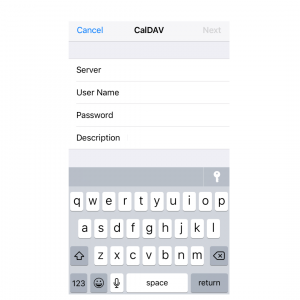
If we are using a different operating system, the steps for cPanel Calendar sync Outlook are similar with only a few minor changes.
[Need assistance with another query? We are available 24/7.]
Conclusion
To sum up, our skilled cPanel Support Engineers at Bobcares took us through the cPanel Calendar sync Outlook process.
PREVENT YOUR SERVER FROM CRASHING!
Never again lose customers to poor server speed! Let us help you.
Our server experts will monitor & maintain your server 24/7 so that it remains lightning fast and secure.





“If we are using a different operating system, the steps for cPanel Calendar sync Outlook are similar with only a few minor changes.”
What are these minor changes? I am trying to sync with Outlook, cannot get it to work.
Hi,
Please contact our support team via live chat(click on the icon at right-bottom)