Plesk Addon Domain, as its name suggests, is an additional registered domain name that we are able to connect to the Windows Hosting.
As part of our Plesk Hosting Support Service, Bobcares provides answers to all inquiries, no matter how trivial.
Let’s examine Plesk Addon domain’s specifics in more detail.
Plesk Addon Domain
We can create a fully functional website for our Addon Domain name, just like we can for the Primary Domain. The Domain Name System requires the registration of additional domain names (DNS). We can create a Subdomain if we want to add a new domain to our hosting without first registering it.
Using Plesk to Create an Addon Domain
The steps listed below can be used to add a second registered domain to Windows Hosting so that we can create additional websites.
- Firstly, go to the Plesk Hosting Manager.
- Then, from the left-side menu, select Websites & Domains.
- Then, at the top of the page, press the Add Domain button.
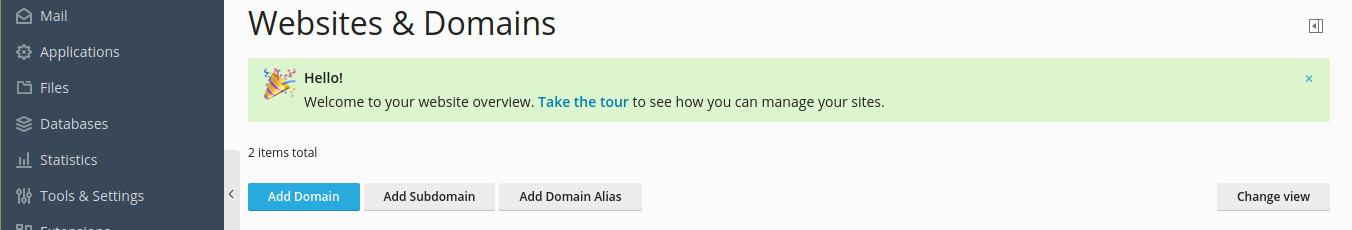
- Enter the Domain name of the website we want to host in the field after www.
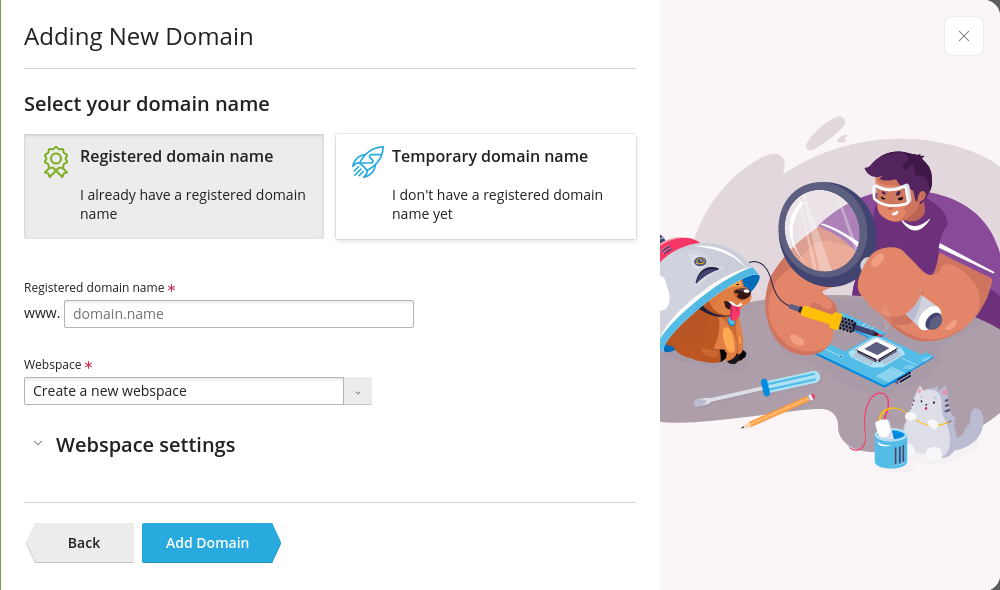
- By default, the Location of the website’s files field is set to the primary domain name.
- Then, select Website hosting from the Hosting type drop-down menu.
- The system also creates the Document root field automatically. This is the directory path within the hosting space, which will have the same name as the domain name by default.
If we want to change the default path, we can do so by manually typing the new path name into the Document Root field.
- The default setting in the Preferred domain section is None, which means that the added-on domain name works the same with or without the www prefix.
- Finally, to save, click OK.
A new Addon Domain has just been created in Plesk. It is crucial that we point our Addon Domain toward the Web Hosting.
We must update the domain Name Servers to ensure that the new domain name points to the Windows Hosting after adding it to the hosting. This is so that we can access the website that we will create.
[Looking for a solution to another query? We are just a click away.]
Conclusion
To sum up, an Addon Domain is a registered domain name that can be linked to Windows Hosting. Our Support team walked us through the process of adding the Addon domain to Plesk.
PREVENT YOUR SERVER FROM CRASHING!
Never again lose customers to poor server speed! Let us help you.
Our server experts will monitor & maintain your server 24/7 so that it remains lightning fast and secure.




0 Comments