Email Error 551 is an SMTP error commonly seen in MailEnable servers, and is seen in two forms:
551 Sender address is not valid for your login
and
551 This mail server requires authentication before sending mail from a locally hosted domain
MailEnable is widely used in Plesk web hosting servers, and these errors are often reported to web hosting providers. As part of our Outsourced Web Hosting Support services, we use multiple strategies to resolve Error 551.
But before we get into the details, let’s see what this error means:
What is SMTP Email Error 551?
In SMTP protocol, Error 551 is shown when a sender is not found to be authorized to relay mail through the server. This is a strategy to combat spam. It can be implemented in two forms:
1. Sender or Recipient mail address not authorized
For an SMTP server to accept a mail into the queue, either the Sender’s Mail Address or the Recipient’s Mail Address should be hosted in the SMTP server.
In MailEnable servers, this is controlled by a setting called “Authenticated senders must use valid sender address“.
[ Use your time to build your business. We’ll take care of your customers. Hire Our Hosting Support Specialists at $10.94/hr. ]
2. Sender not authenticated
A mail is accepted by the server only if the sender is authenticated using a password.
In MailEnable servers, the setting “Senders from local domains must authenticate to send email” is used to enable this feature.
RELATED : How to fix email error “554 5.7.1 : Relay access denied”
How to fix Error 551 in MailEnable servers
Mail sending through SMTP authentication is a powerful way to block spammers. So, we recommend web hosting providers to keep the setting “Senders from local domains must authenticate to send email” enabled at all times.
However, the setting “Authenticated senders must use valid sender address” is seen to cause more harm than good. So, for servers in which Error 551 is common, we recommend disabling this option.
It can be done by going to SMTP Properties >> Security tab.
[ Running a hosting business doesn’t have to be hard, or costly. Get world class Hosting Support Specialists at $10.94/hour (bulk discounts available) ]
Fixing Error 551 in mail clients like Outlook, Thunderbird, Eudora, etc.
Some web hosts value the additional security of the default MailEnable settings. In those cases, we (as the web host’s support team) help web masters configure their mail clients.
Here’s how:
1. How to fix “551 Sender address is not valid for your login”
This error is returned by the mail server while sending mail, and is displayed by in email clients such as Outlook Express.
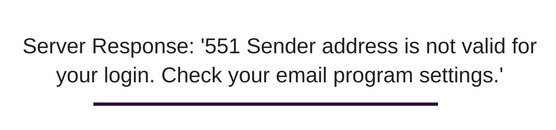
Email error 551 – Sender address is not valid for your login
This error is caused by an anti-spoofing feature in MailEnable servers, which can be set by enabling “Authenticated senders must use valid sender address” in order to prevent spoofing.
The best solution is to disable this setting in MailEnable. However, if it cannot be done, mail client settings need to be reviewed. Here’s how:
Verify the login details of the email account configured in the email client and confirm that it matches the actual email account.
For instance, if your email account is bob@bobcares.com, then it should be specified in the logon information and all the e-mail address fields in Outlook.
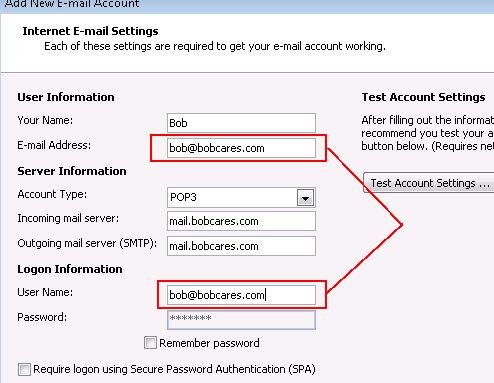
Verify the email account settings in Outlook
2. How to fix “551 This mail server requires authentication before sending mail from a locally hosted domain”
This is another error 551 that happens when you try to send email from the email client using MailEnable email server, without properly authenticating it.
The error message shown in the email client, say Outlook, would be as:
The server rejected the sender address. The server response was: 551 This mail server requires authentication before sending mail from a locally hosted domain. Please reconfigure your mail client to authenticate before sending mail.
This error 551 occurs when “SMTP authentication” is not enabled in your email client. The solution is to configure your mail client to use SMTP authentication.
In Outlook, the option ‘My server requires authentication‘ in the ‘Outgoing Server‘ section should be checked to enable authentication.
Before sending email, authenticate the account by providing the mail account username and password.
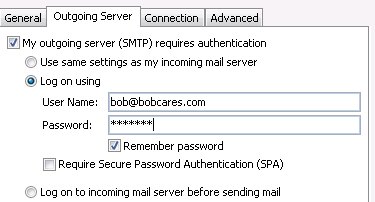
Enable SMTP authentication in Outlook
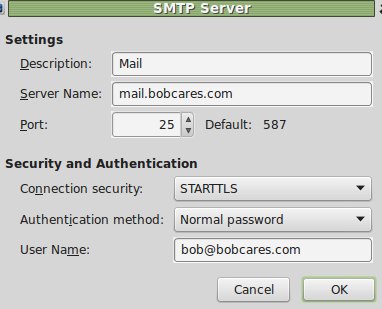
SMTP authentication in Thunderbird mail client
There are two other workarounds for this error in the MailEnable server, which are not commonly recommended due to security reasons:
- This 551 error occurs because MailEnable security feature doesn’t permit spoofing. Disabling this security feature by selecting the option: “Anyone can spoof sender addresses“, will prevent this error.
- Another workaround is to allow relaying for trusted IP addresses. The setting “Allow relay for privileged IP ranges” in MailEnable can be used to permit relaying for certain IP addresses and to prevent such error messages.
The 551 error message ‘This mail server requires authentication before sending mail from a locally hosted domain‘ has many variants:
- 551 User not local or invalid address – Relay denied.
- 551 Relay request denied
- 551 This is not a relay host
- 551 Authentication required for relay
- 551 User not local; please try <FORWARDPATH>
We’ve been able to prevent server incidents by up to 15% by using our proactive server checks (click here to see how we improve web hosting support).
Other reasons for Email Error 551
Today we’ve seen the two major 551 errors in MailEnable and the fixes for that. But there maybe cases like mailbox records missing or email client setting errors, that cause the error.
Another common error 551 is “551 Mailhost is on our global blacklist” or “551 Sender is on domain’s block list“. This happens when the recipient mail server bounces email from the sender, which is in its blacklist.
551 email errors can happen in a variety of ways. Messages such as “551 No valid recipients“, “551 not our customer“, “551 Unknown user“, “551 user does not exist“, etc. shows that the recipient email address does not exist in the mail server.
The settings to fix may vary based on the email client used. Outlook Express, Thunderbird, Eudora, Microsoft Outlook, etc. are some of the commonly used email clients by our customers.









0 Comments