Let’s examine the firewall not enabled problem with CyberPanel in more detail. We at Bobcares can take care of your CyberPanel firewall problems with our Server Management Services.
CyberPanel: Firewall Not Enabled
A firewall security system keeps track of and regulates both incoming and outgoing network traffic according to established security standards. This is achieved by a firewall, by separating a trusted network from an untrusted network. So a firewall is crucial for safeguarding system data.
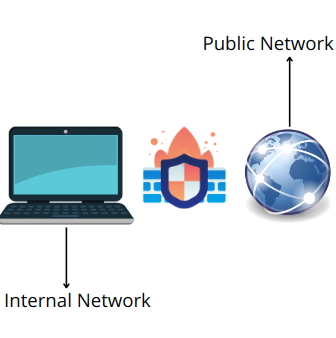
In this article, we will look into the method to enable the firewall on CyberPanel.
How To Enable CyberPanel Firewall?
- Firstly, log into the CyberPanel dashboard.
- Then under Available Functions, select the Security option.
- Now in the new tab, we see two options: Firewall and Secure SSH.
- Choose the Firewall option.
- Now the Firewall configuration panel appears. Here, we can add all the firewall rules we need to set for the CyberPanel. We have to provide the following details
- Provide the Rule name.
- From the protocol dropdown, select TCP/UDP.
- Now provide the IP of which port to open for the specified protocol.
- Finally, click the Add button.
In the Firewall configuration panel, we also have the options to Start, Stop, Reload Firewall, and Delete Rules.
How To Enable CyberPanel SSH?
After selecting the Security option under Available Functions, we see Firewall and Secure SSH in a new tab. We can modify the server’s SSH port using the Secure SSH tab. Make sure to enable the Permit root Login option before entering the desired port. Click the Save Changes button to continue. Therefore, we must use the new port the next time we want to connect over SSH to the server using tools like PuTTY.
[Looking for a solution to another query? We are just a click away.]
Conclusion
In this article, we have provided the steps from our Support team to fix the CyberPanel firewall not enabled issue.
PREVENT YOUR SERVER FROM CRASHING!
Never again lose customers to poor server speed! Let us help you.
Our server experts will monitor & maintain your server 24/7 so that it remains lightning fast and secure.







0 Comments