In this article, we see how to add CIFS storage to Proxmox. Bobcares, as a part of our Proxmox Support Services offers solutions to every query that comes our way.
How to add CIFS storage to Proxmox?
Common Internet File System (CIFS) is a network file-system protocol that allows computers on a network to share access to files and printers. It enables us to use network-attached storage, also referred to as a Samba share, as local storage by connecting to it from the server as though it were local. The benefit of CIFS’s network-attached storage is that it provides a centralised location for bulk file storage.
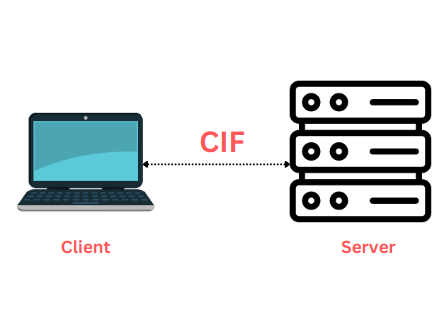
So it’s economically beneficial to store those big, bulky files on less expensive storage media. Also, we need to maintain one centralized server, but we can concentrate on making sure that the server’s valuable files are better protected.
Prerequisites: Already have an SMB share configured, and the file server is broadcasting it.
Adding CIFS storage to Proxmox involves the following steps:
- Connect to Datacenter >> Storage >> Add >> CIFS in the Proxmox webGUI after starting it up.
- On the loading page, we have to provide the details needed to create the new CIFS storage pool.
ID: New storage pool name
Server: IP address of the CIFS server.
Username: The login username required to access the SMB share.
Password: Password for the above username.
Share: Select the specific Samba share being broadcast by the file server.
Max Backups: The number of backups of an individual VM Proxmox will keep on the storage pool before automatically deleting the oldest ones first.
Content: This is a multi-select menu used to determine what kind of files can be stored on this Proxmox store.
- After providing the details, hit the Add button.
- Finally, we can see the new CIFS storage pool available in the Proxmox WebGUI.
[Need help with another issue? We’re here to help.]
Conclusion
In this article, we have provided the easiest way from our Support team to add CIFS storage to Proxmox.
PREVENT YOUR SERVER FROM CRASHING!
Never again lose customers to poor server speed! Let us help you.
Our server experts will monitor & maintain your server 24/7 so that it remains lightning fast and secure.







0 Comments