VPC in GCP provides networking features in Compute Engine VM instances, GKE clusters, and so on. At Bobcares, with our Google Cloud Platform Support Services, we can handle your VPC issues.
What is VPC (Virtual Private Cloud) in GCP (Google Cloud Platform)?
Virtual Private Cloud offers global, scalable, and flexible networking for cloud-supported resources and services. The VPC network is similar to that of a physical network. However, the difference is that it is virtualized within the Google cloud. In Google Cloud, VPC networks are logically separated from each other.
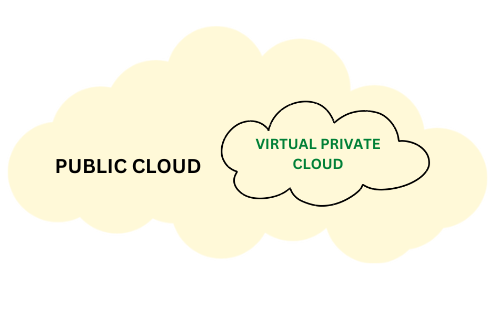
The benefits of the VPC in GCP include:
- Connectivity for the Compute Engine VM instances as well as other cloud-supported products and services built on Compute Engine VMs
- Built-in internal TCP/UDP load balancing and proxy systems for internal HTTP(S) load balancing
- Cloud VPN tunnels and Cloud Interconnect attachments for on-premise connection
- Traffic distribution to backends from Google Cloud external load balancers
Network Sharing
1. Shared VPC: Users can share a VPC network between projects in the Google Cloud organization. Using specific IAM permissions, we can grant access to entire Shared VPC networks or specific subnets within them. This allows us to maintain organizational flexibility and centralized control over a shared network. Shared VPC is particularly beneficial in large companies.
2. Network Peering VPC: VPC Network Peering allows us to create SaaS ecosystems in Google Cloud by making services available privately across different VPC networks, whether they are in the same project, different projects, or projects in different organizations.
IP Addresses
1. IP addresses: Google Cloud resources such as App Engine rely on IP addresses to communicate.
2. Alias IP ranges: Using alias IP ranges, we can give each service a different internal IP address. It is useful when we have multiple services running on a single VM instance.
Hybrid Cloud
1. Cloud VPN: It connects the VPC network to a physical, on-premises network or another cloud provider by using a secure virtual private network.
2. Cloud Interconnect: It connects a VPC network to your on-premises network by using a high-speed physical connection.
Networks
1. Routes: It instructs VM instances and the VPC network on how to route traffic from an instance to a destination. It may be within or outside of Google Cloud. Each VPC network includes some system-generated routes for routing traffic between subnets and sending traffic from eligible instances to the internet. To direct some packets to specific destinations, we can also create custom static routes.
2. Firewall rules: These allow us to specify which packets can travel to which destinations.
3. Forwarding rules: Based on IP address, protocol, and port, forwarding rules route traffic to a Google Cloud resource in a VPC network. Some rules direct traffic from outside of Google Cloud to a destination in the network. While others direct traffic from inside the network.
Network Interfaces
We can add multiple network interfaces to a VM instance, each of which is in its VPC network. A network appliance VM with multiple network interfaces can act as a gateway for securing traffic between VPC networks or to and from the internet.
Pricing
Google cloud follows a “pay for what you use” model. New customers receive $300 in free credits for running, testing, and deploying workloads. Up to monthly usage limits, all customers can use 20+ products for free. The GCP Billing Support team is available to assist you with additional billing questions.
[Searching for better Cloud Support? We are here to help you.]
Conclusion
The article provides an overview of the VPC (Virtual Private Cloud) in GCP (Google Cloud Platform). We also briefly added the details from our Support team on various components in VPC, along with the overall pricing details of the GCP services.
PREVENT YOUR SERVER FROM CRASHING!
Never again lose customers to poor server speed! Let us help you.
Our server experts will monitor & maintain your server 24/7 so that it remains lightning fast and secure.







0 Comments