If you are looking for an introduction to the SQL Server Backup BUFFERCOUNT parameter, you are in the right place. This write-up by our experts will answer your questions. Our SQL Server Support team is here to offer a lending hand with your queries and issues.
SQL Server Backup BUFFERCOUNT parameter: About
According to our experts, the number of IO buffers needed by the backup processes is determined by BUFFERCOUNT. Its values are calculated dynamically by SQL Server. Be cautious, though, as high values could result in “out of memory” issues.
We can easily calculate BUFFERCOUNT for faster SQL Server backup with this formula:
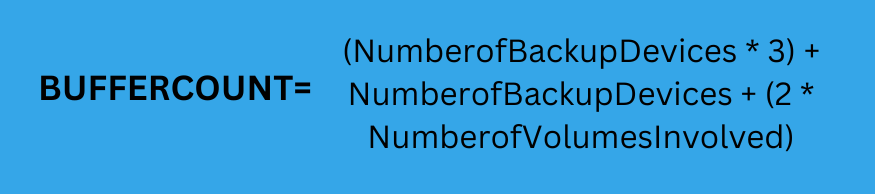
BUFFERCOUNT and MAXTRANSFERSIZE are two parameters that work together. The former determines the number of IO buffers while the latter decides the size of the buffers. The image below

Furthermore, we can set two trace flags to get additional information about the backups. This also offers us access to the BUFFERCOUNT value calculated by the SQL Server.
- 3605 – It sends the output to the error log.
- 3213 – It offers information about backup or restores throughput as well as other configurations.
Additionally, we can tweak MAXTRANSFERSIZE as seen in the example below:
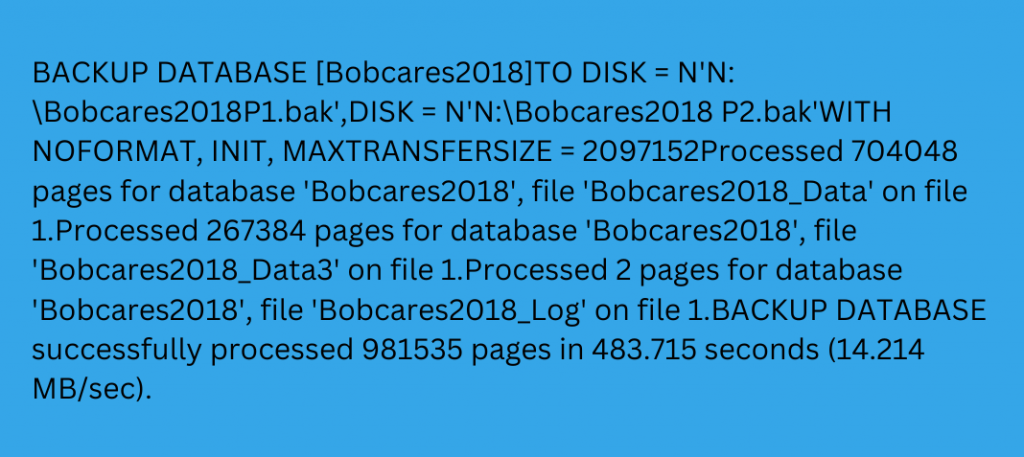
At the end of the day, the BUFFERCOUNT parameter plays a key role in optimizing data during the SQL Server back process.
[Need assistance with a different issue? Our team is available 24/7.]
Conclusion
In conclusion, our Support Engineers introduced us to the SQL Server Backup BUFFERCOUNT parameter. We also got a firsthand look at how to calculate the value of BUFFERCOUNT.
PREVENT YOUR SERVER FROM CRASHING!
Never again lose customers to poor server speed! Let us help you.
Our server experts will monitor & maintain your server 24/7 so that it remains lightning fast and secure.







0 Comments