Are you ready to learn more about Apache Plesk RewriteRule? Our Server Management Support team is here to lend a hand with your queries and issues.
Apache Plesk RewriteRule
Did you know that the mod_rewrite module relies on a rule-based rewriting engine, in order to rewrite requested URLs?
In fact, mod_rewrite maps a URL to a filesystem path by default. Furthermore, it can be used to redirect a URL to another URL or invoke an internal proxy fetch as well.
The RewriteRule in the mod_rewrite module defines the rules for the rewriting engine. It can occur more than once, where each instance defines a single rewrite rule. Additionally, the rules are applied in the same order at run-time.
We can easily add RewriteRules as additional directives for web server by heading to Domains > example.com > Apache and Nginx Settings > Additional Apache directives as seen in the image below:
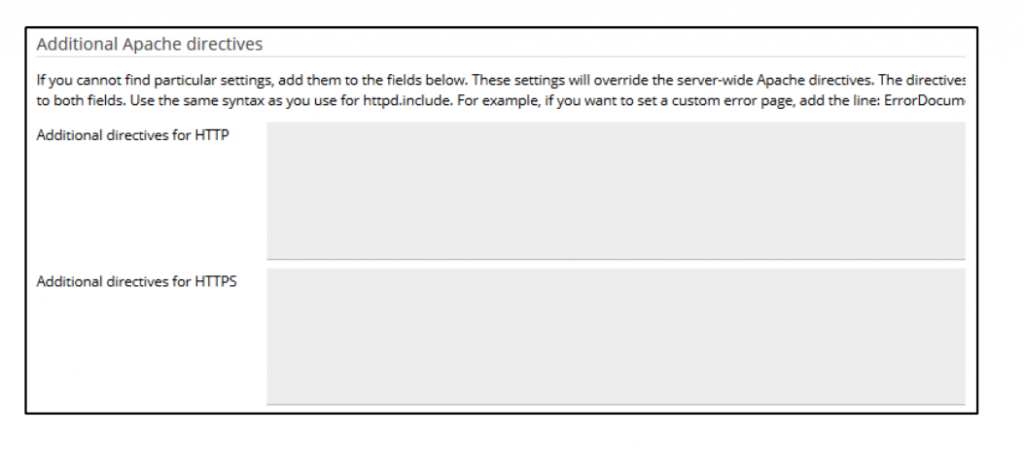
Furthermore, we can add Rewrite rules for Nginx by heading to Domains > example.com > Apache and Nginx Settings > Additional Nginx directives as seen below:
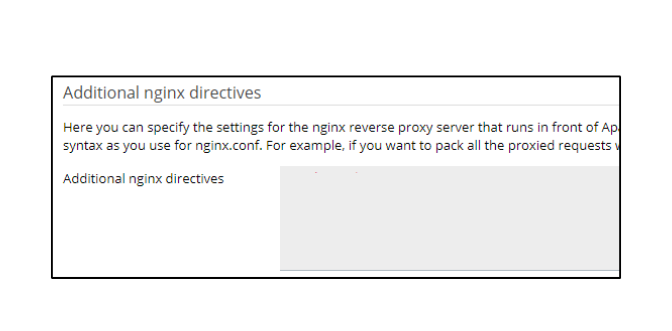
According to our experts, we can also set it up through .htaccess with these steps:
- First, open the default Apache configuration file in a text editor.
- Then, locate the block with <VirtualHost *:80> block as the first line. Next, add the following block within this block:
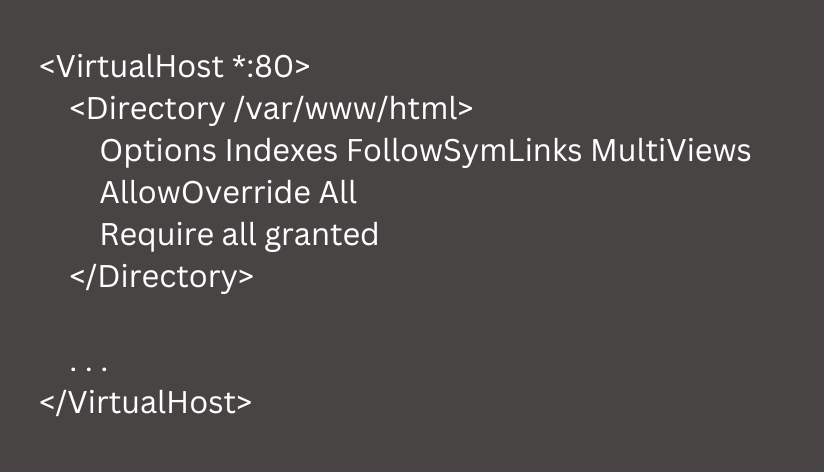
- Then, save the file and exit, and restart Apache.
- After that, create the .htaccess file in the web root and add the following line to the top of the new line in order to activate the rewrite engine.
RewriteEngine on
[Need assistance with a different issue? Our team is available 24/7.]
Conclusion
To sum up, our Support Engineers introduced us to Apache Plesk RewriteRule directive.
PREVENT YOUR SERVER FROM CRASHING!
Never again lose customers to poor server speed! Let us help you.
Our server experts will monitor & maintain your server 24/7 so that it remains lightning fast and secure.







0 Comments