Are you looking for a guide to customizing CyberPanel Email Server Settings? Our Server Management Support team is here to lend a hand with your queries and issues.
CyberPanel Email Server Settings | How to Customize
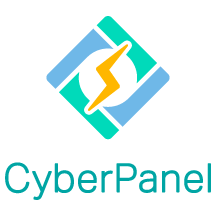 If you are looking for a guide to customize email communications in Cyberpanel, you have come to the right place.
If you are looking for a guide to customize email communications in Cyberpanel, you have come to the right place.
First, let us take a look at how to set up email forwarding:
- Head to Email Forwarding under Email.
- Then, choose the domain.
- Next, we have to select the email account we want to modify.
- At this point, we have to choose a forwarding option, either Forward to email” or “Pipe to program.
- Then, enter the application name or destination address in the text box.
- Finally click Forward Email.
Additionally, we can set how many emails cane sent from a domain and email account hourly as well as monthly basis. This is how the Email limits function comes in handy.
- First, we have to head to Email Policy Server under Mail Settings.
- Then, click the server status button to turn it blue and is in the On state.
- Next, we have to save the changes we made and wait for the notification that it was successful.
- After that, head to Email Limits under Mail Settings and choose Enable in order to restrict emails sent from a domain.
- Then, click Manage followed by edit to modify the monthly limit. Once we change the monthly limit, the page will refresh. Additionally, we can apply further restrictions if required.
These are some of the ways we can change the CyberPanel Email Server Settings according to our needs. Let us know in the comments if you need further help.
[Need assistance with a different issue? Our team is available 24/7.]
Conclusion
To conclude, our Support Engineers demonstrated how to customize CyberPanel Email Server Settings with ease. We got a look at hoe to set the Email limits as well as how tos et up email forwarding.
PREVENT YOUR SERVER FROM CRASHING!
Never again lose customers to poor server speed! Let us help you.
Our server experts will monitor & maintain your server 24/7 so that it remains lightning fast and secure.







0 Comments