Let us learn how to set up cpanel elevate script. With the support of our Cpanel support services at Bobcares we will how to set this feature up.
How to use the Cpanel elevate script?
The cPanel ELevate Project provides a script that may be used to upgrade an existing cPanel & WHM CentOS 7 server installation to AlmaLinux 8 or Rocky Linux 8.
Get the elevate-cpanel script
We can get a copy of the script to execute on the cPanel server by going to:

Pre-upgrade checks
Before upgrading, it is better checking for known blocks. The check is intended to prevent any modifications to the system.
By running: we can see if the system is ready to update to AlmaLinux 8.
![]()
To see if the system is ready to upgrade to Rocky Linux 8, run:
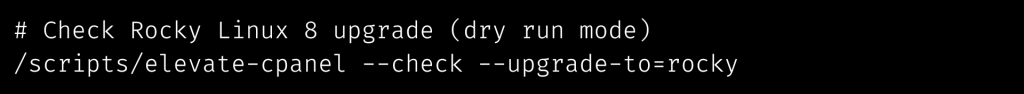
To upgrade
We may begin the migration once we have a backup of the server (the cPanel elevate script does not backup before upgrading) and have cleared upgrade blockages with Pre-upgrade tests.
NOTE This update may take more than 30 minutes. Make sure users are aware that the server may be down and inaccessible during this period.
By running: we may update to AlmaLinux 8.
# Start the migration to AlmaLinux 8
/scripts/elevate-cpanel --start --upgrade-to=almalinux
We may update to Rocky Linux 8 by performing the following command:
# Start the migration to Rocky Linux 8
/scripts/elevate-cpanel --start --upgrade-to=rocky
Options for the Commandline
Follow the are the commandline options:
# Read the help (and risks mentionned in this documentation)
/scripts/elevate-cpanel --help
We have to check whether the server is ready for elevation (dry run mode).

Begin the migration process:

Check the current status by typing in the following commandline:
/scripts/elevate-cpanel --status
To monitor the elevation log type in the following:

In the event of mistakes, we can resume the migration procedure after they have been resolved.
/scripts/elevate-cpanel --continue
[Need assistance with similar queries? We are here to help]
Conclusion
To sum up we have now seen how to set up the cpanel elevate script. With the support of our Cpanel support services at Bobcares we can now gone through the whole process.
PREVENT YOUR SERVER FROM CRASHING!
Never again lose customers to poor server speed! Let us help you.
Our server experts will monitor & maintain your server 24/7 so that it remains lightning fast and secure.




0 Comments