Learn how to create an addon domain without a subdomain in cPanel. Our cPanel Support team is here to help you with your questions and concerns.
cPanel Addon domain without Subdomain
Did you know that adding an addon domain includes creating the corresponding subdomain?
According to our experts, an addon is a parked domain on that specific subdomain in Apache. In fact, we cannot add an addon without creating a subdomain. However, if you are still insistent on attempting this, worry no more. Our experts have got your back. There are two ways to go about doing this
Method 1
Here, we have to redirect the addondomain .maindomain.com and maindomain.com/addon domain links to a Not Found page via the .htaccess file. This should be placed in the addon domain web root directory:
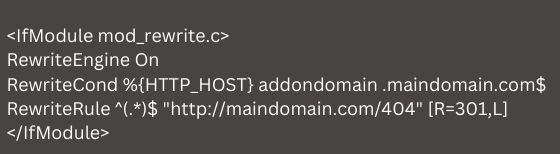
Remember to update addon and main domain names.
Method 2
This method involves pointing subdomains addondomain .maindomain.com and www.addondomain .maindomain.com to a non-working IP address.
For instance, 127.0.0.1. Alternatively, we can remove the DNS entries.
We can do this via our cPanel account. First head to the Zone Editor menu under the Domains section. Then locate the A records for the subdomain in the list. At this point, we have to delete these 2 DNS records. Alternatively, we can edit them via the Edit button.
Finally, click Save, and voila!
[Need assistance with a different issue? Our team is available 24/7.]
Conclusion
In summary, our Support Techs demonstrated how to create an addon domain without a subdomain in cPanel.
PREVENT YOUR SERVER FROM CRASHING!
Never again lose customers to poor server speed! Let us help you.
Our server experts will monitor & maintain your server 24/7 so that it remains lightning fast and secure.




0 Comments