Let us go through a step by step guide on how to import ACF JSON programmatically. Our WordPress support services at Bobcares will answer all of your questions and doubts on wordpress plugins.
What is ACF?
ACF (Advanced Custom Fields) is a WordPress plugin that allows users to add custom fields to their posts, pages, and custom post types. ACF allows a user to import and export custom field settings in JSON format.
This function is important if we need to relocate their custom fields from one website to another or back up their custom fields settings.
How to import ACF JSON programmatically?
Follow the steps given below to do this:
- Firstly fucn the user has to create a JSON file containt the ACF Settings:
The first step is to generate a JSON file with the ACF configuration. This is accomplished by navigating to the ACF plugin settings page in the WordPress admin and selecting the “Export” option.
We then choose which field groups to export and obtain a JSON file with the settings.
Alternatively, we may use a text editor or an online JSON editor to manually construct a JSON file with the ACF parameters. The JSON file should be in the same format as the ACF file.
- After that upload the JSON file in to the WordPress site:
We need to upload the JSON file to the WordPress site once we get it. We achieved this by uploading the file to the WordPress installation directory using an FTP client or by uploading the file to the media library with the WordPress media uploader.
- Finally, use the
fucntion. This will import the ACF settings.acf/import_field_group_from_jsonAfter uploading the JSON file to the WordPress site, we will use the:
acf/import_field_group_from_jsonmethod to programmatically import the ACF settings.
Example code for importing an ACF JSON file programmatically
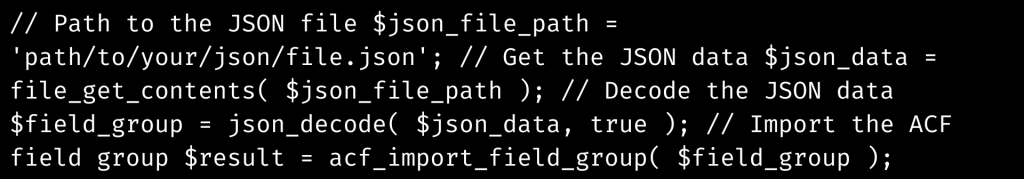
Code snippet explanation
Let’s take this code sample step by step:
- First, we specify the location of the JSON file containing our ACF settings.
: W ehave to replace this with the actual path to the JSON file.'path/to/your/json/file.json' - The contents of the JSON file are then obtained using the file_get_contents method and stored in the
variable.$json_data - The JSON data is then decoded into an array and stored in the $field_group variable using the
function.json_decode - Finally, we import the ACF field group using the
method.acf_import_field_groupThe function accepts an array of $field_groups as an input and returns a boolean result indicating whether or not the import was successful.
Depending on the outcome of the import, the $result variable will contain either true or false. For this code to operate, the ACF plugin must be installed and enabled on the WordPress site.
[Need assistance with similar queries? We are here to help]
Conclusion
To sum up, our support techs have now shown us how to import ACF JSON programmatically in WordPress.
PREVENT YOUR SERVER FROM CRASHING!
Never again lose customers to poor server speed! Let us help you.
Our server experts will monitor & maintain your server 24/7 so that it remains lightning fast and secure.







Is it now possible to see and edit the fields in the site administration?
Yes. Programmatically imported ACF fields are visible and editable in the standard ACF admin area after import.