Learn how to resolve the Sendmail DSN User Unknown error. Our Sendmail Support team is here to help you with your questions and concerns.
Sendmail DSN User Unknown
If you have been coming across Sendmail DSN User Unknown error messages, you can stop worrying.
According to our experts, this error occurs when there is an attempt to deliver an email message via the Sendmail program. Here, DSN, short for Delivery Status Notification is used by email systems to report the delivery status of email messages.
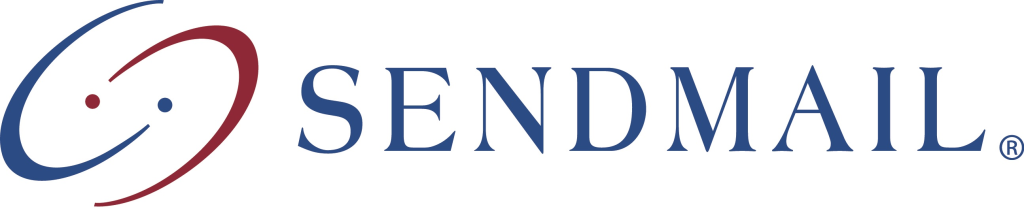
Furthermore, the error message signals that the recipient’s email address mentioned in the email message is not recognized by the email server. In other words, the user account may not exist or the email address may be incorrect.
When Sendmail comes across this error, it generates a DSN message and sends it to the original sender.
Interestingly, this error occurs when the domain name matches either the server’s hostname or a setting in Sendmail’s config file. In that scenario, we have to configure Sendmail to force send emails to our actual mail server rather than sending them to itself as seen below:
- First, locate the configuration file at /etc/mail/sendmail.mc and add these lines at the end:
define(`MAIL_HUB', `domainname.com.')dnl
define(`LOCAL_RELAY', `domainname.com.')dnl - Then, we have to run the following command for the changes to take effect:
sudo sendmailconfigPress Y when prompted for confirmation.
- Finally, we have t restart the Sendmail as seen here:
sudo systemctl restart sendmail
Let us know in the comments if you need further help with the DSN User Unknown error message.
[Need assistance with a different issue? Our team is available 24/7.]
Conclusion
To sum up, our Support Techs demonstrated how to resolve the Sendmail DSN User Unknown error in a few easy steps.
PREVENT YOUR SERVER FROM CRASHING!
Never again lose customers to poor server speed! Let us help you.
Our server experts will monitor & maintain your server 24/7 so that it remains lightning fast and secure.







0 Comments