Read the article to know the steps to increase the tmp partition in cPanel. Bobcares, as a part of our cPanel & WHM Support Services offers solutions to every query that comes our way.
How to increase the tmp partition in cPanel?
The cPanel /tmp filesystem has a default size of 4GB, or 5% of the /usr filesystem size, whichever is less. To enable this filesystem to store additional information, we need to expand its size. We must also remember to carry out this increase during a scheduled dedicated time since it requires temporarily stopping the services that write to /tmp.
This steps only works on servers on which cPanel has generated /tmp. cPanel-generated /tmp filesystems have /dev/loop in their names.
Steps to increase tmp partition in cPanel
1. Modify this line in /scripts/securetmp to set tmpdsksize to the desired size. For example, for 10 GB:
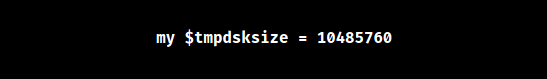
2. Comment out this section of /scripts/securetmp:
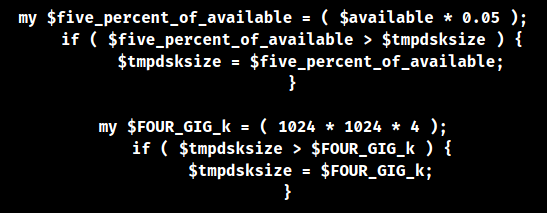
3. Check which services are currently using /tmp:
![]()
4. Temporarily disable monitoring for the services using /tmp, for example:
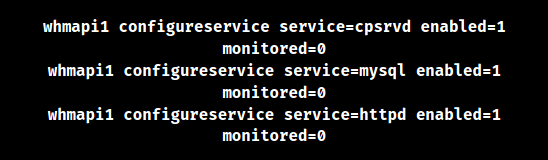
5. Stop the services that use /tmp, for example:
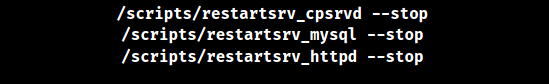
6. Unmount /tmp and /var/tmp:
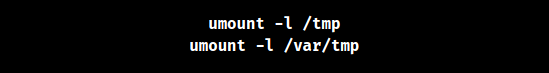
7. Move /usr/tmpDSK file to another location (in case you need to mount it elsewhere to preserve data):
![]()
8. Run this script to create the larger /tmp filesystem:
![]()
9. Restart the services you stopped previously, for example:
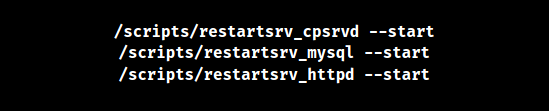
10. Re-enable monitoring for the services, for example:
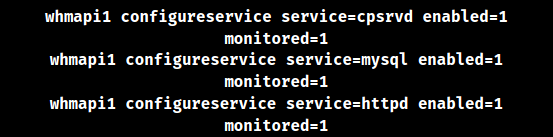
[Looking for a solution to another query? Reach out to us if you have any further questions.]
Conclusion
To conclude, we provide the steps to increase the cPanel tmp partition in this article.
PREVENT YOUR SERVER FROM CRASHING!
Never again lose customers to poor server speed! Let us help you.
Our server experts will monitor & maintain your server 24/7 so that it remains lightning fast and secure.




0 Comments