Learn more about Sendmail mailertable examples. Our Sendmail Support team is here to help you with your questions and concerns.
Sendmail mailertable examples
Did you know that the sendmail mailertable is a configuration file used in the Sendmail email transfer agent to map email addresses to different mailer daemons or delivery agents?
In fact, it allows us to specify how emails for certain domains or addresses should be handled and delivered.
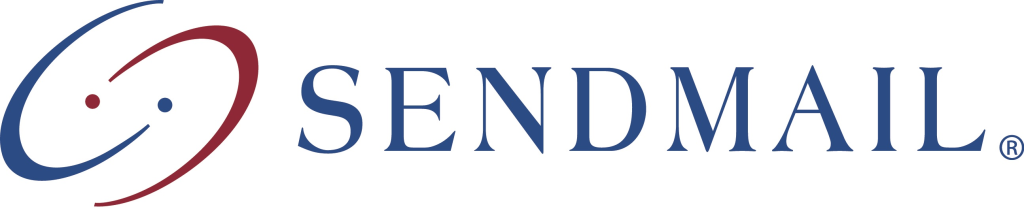
The mailertable file helps override the default mailer used to deliver messages to specific email domains or addresses. By default, Sendmail attempts to deliver email directly to the destination mail server.
However, we can use the mailertable to specify different delivery methods, like relaying through a smart host or using a different mailer.
We can find the mailertable file at /etc/mail or /etc/mail/sendmail.
Examples of how to use the mailertable file
- If we want all emails sent to a domain to be relayed through a smart host, we can add the following entry to the mailertable:
bobcares.com smtp:[smtp.bobcares.net]This entry tells Sendmail to relay all emails addressed to @bobcares .com through the SMTP server smtp.bobcares.net.
- We can specify a mailer in the Sendmail configuration that you want to use for certain addresses. For example, if we have a custom mailer called mymailer:
user@bobcares.org mymailerThis tells Sendmail to use the mymailer mailer for all emails sent to user@bobcares .org.
- Furthermore, we can use mailertable to define delivery route options for certain addresses. For instance, you can specify a different delivery option, like ESMTP or UUCP, for a particular domain or address:
user@bobcares.net esmtp, uucp, cost=100This tells Sendmail to try delivering email to user@bobcares .net using ESMTP first, then fall back to UUCP if ESMTP is not available. The cost=100 indicates the preference for this route compared to others.
- Additionally, we can use wildcard entries to apply a rule to multiple domains or addresses. For example:
.bobcares.org esmtp:[mail.bobcares.org]This tells Sendmail to use ESMTP to deliver email to any subdomain under bobcares.org through the mail server mail.bobcares.org.
Let us know in the comments if you need further help with Sendmail mailertable.
[Need assistance with a different issue? Our team is available 24/7.]
Conclusion
In brief, our Support Techs demonstrated different Sendmail mailertable examples.
PREVENT YOUR SERVER FROM CRASHING!
Never again lose customers to poor server speed! Let us help you.
Our server experts will monitor & maintain your server 24/7 so that it remains lightning fast and secure.







0 Comments