The HTTP redirection headers supplied from a backend server to clients through NGINX operating as a reverse proxy can be modified using the proxy_redirect directive in NGINX. Bobcares, as a part of our Server Management Service offers solutions to every query that comes our way.
The proxy_redirect in NGINX
When NGINX is operating as a reverse proxy, the proxy_redirect directive in NGINX is used to modify the HTTP redirection headers provided from a backend server to clients. This directive comes in handy when we wish to change URLs in redirection answers from the backend server to correspond with the proxy’s address or to modify URLs from the client’s perspective.
The syntax of the directive is the following:
proxy_redirect default replacement;
The default specifies the original value that needs to be replaced in the redirection headers. And also the replacement value will replace the default value in the redirection headers.
Examples
1. When the backend server provides a redirection to its own domain, we should modify redirections as follows:
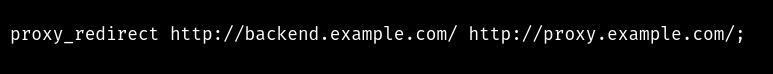
2. In order to remove the trailing slash from redirected URLs:
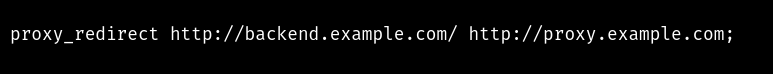
3. In order to modify both Location and Refresh headers in the response:
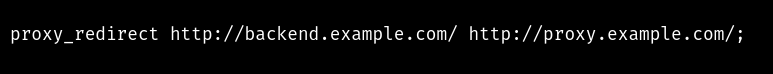
Remember the proxy_redirect directive in mind because it is beneficial when NGINX is acting as a reverse proxy and the backend server generates redirections based on its own internal URLs. This directive will guarantee that the redirections change appropriately to reflect the client’s viewpoint and the proxy’s address.
[Looking for a solution to another query? We are just a click away.]
Conclusion
The article explains the proxy_redirect directive in NGINX. Always test carefully after changing configuration settings to ensure the achievement of the behavior without unnecessary consequences.
PREVENT YOUR SERVER FROM CRASHING!
Never again lose customers to poor server speed! Let us help you.
Our server experts will monitor & maintain your server 24/7 so that it remains lightning fast and secure.







0 Comments