We can follow the steps in this article to disable IPTables permanently on Debian systems. As part of our Server Management Service, Bobcares provides answers to all of your questions.
Steps to Disable IPTables Permanently on Debian
1. In order to stop the iptables service, we must first open a terminal and type the following command. This will bring the currently running iptables service to a halt.
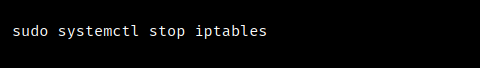
2. Then, to prevent the iptables service from beginning on boot, use the below command. This disables the iptables service from launching automatically when the system boots.
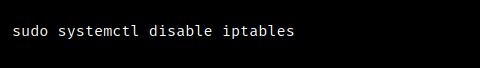
3. These steps disable the iptables service. However, any current rules we’ve defined will remain in effect until expressly removed. So we must flush all the tables to clear the existing iptables rules. We can use the following code to remove all of the rules from all of the iptables tables.
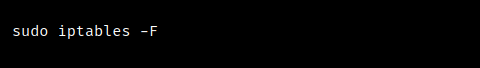
We must always have a firewall or network protection in place to protect the machine. If we are removing iptables due to network troubles or conflicts, it’s best to diagnose and resolve those issues before totally disabling the firewall.
[Looking for a solution to another query? We are just a click away.]
Conclusion
It’s critical to understand the effects of permanently disabling iptables on a Debian-based system. Disabling the firewall may expose the system to security threats, as it protects the system from unauthorized access and potentially dangerous network traffic.
PREVENT YOUR SERVER FROM CRASHING!
Never again lose customers to poor server speed! Let us help you.
Our server experts will monitor & maintain your server 24/7 so that it remains lightning fast and secure.







0 Comments