Being the most popular CMS for websites, WordPress development and management has an important role in online businesses. WordPress project management is a common task we perform as a part of our custom software development services.
Many often, development companies have multiple WordPress projects, which creates so much overhead and can incur software conflicts. From software development to DevOps, we cover all the stages involved in the project management for WordPress, for our customers.
See how we build software customized for you
Project management for WordPress – The hurdles!
Its not easy to manage multiple WordPress projects. Different projects have different web and application requirements. While some use MySQL, some others use MariaDB as database server.
Even the version of web applications can vary with the project. For instance, latest WordPress requires PHP version 5.6 but there may be some legacy installations which run on older PHP versions.
These different software and application versions can conflict with each other if they run on the same server instance. So each project require its own unique development environment.
While VPS instances can be used to maintain these project environments, it is a very time-consuming and costly affair to setup so many VPS instances with the required applications.
That’s where Docker containers present themselves as a boon to save time and effort of developers and DevOps engineers who setup the project environments.
[ Use your time to build your business. We’ll take care of your software needs. Hire our WordPress experts to get unique features and plugins for your site . ]
How Docker helps manage multiple WordPress projects
In Docker, the entire WordPress project can be packaged into containers. Applications such as PHP, MySQL, NginX/Apache, etc. are installed in these Docker containers.
Docker images help to create containers with WordPress environments that are the exact replica of the live project. Everything from the code to application are available in this package.

Multiple WordPress projects using Docker containers
Using Docker tools, these containers can be created in a few seconds or minutes. Thus the WordPress project copies can be generated in no time.
As a result, developers who manage multiple WordPress projects need not waste their time waiting for the environment to be setup for their development purposes.
A single physical server can hold numerous Docker containers, thus achieving high server density and improved resource utilization.
Since each WordPress project is packaged into a set of containers, there will not be any conflicts between different versions, which can usually happen in a server instance.
How to replicate project environments using Docker
Maintaining multiple WordPress projects using Docker containers is as easy as editing a few lines in a Docker compose file.
At Bobcares, we maintain an internal repository of secured and patched images for different applications and WordPress versions.
To setup a WordPress project environment, the WordPress version, PHP and MySQL version, etc. need to be updated in this Docker compose file.
A sample Docker compose file would be:
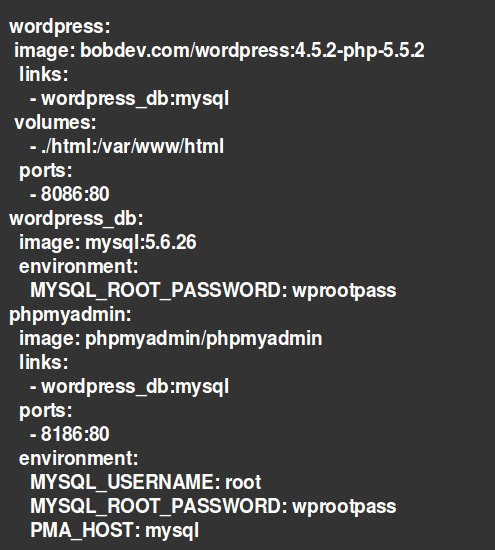
Docker compose file
The simplicity and ease of management lies in the fact that setting up each WordPress project is as easy as updating this file and installing it.
[ You don’t have to lose your sleep over project delays. Our expert DevOps engineers are online 24/7/365 to help you manage and speed up your WP projects. ]
For instance, for a project with PHP 5.6 and WordPress 4.2, the file just have to be updated with these version numbers and then installed using ‘docker-compose up‘.
If a project requires PHP 5.5 or MariaDB, all you need is to update those details in this file. Those applications would be retrieved from our image repository and installed.
Though we started with Docker on a couple of projects, we soon adopted it on all our WordPress projects. As a result, we could save a lot of server resources.
Docker containers are cloned out whenever a project comes in, and there is no need to waste an entire VPS or server instance for one project.
In short..
Today we saw how Docker helps manage multiple WordPress projects easily. Mounting the document root to the container and importing the database are steps that follow the install.
The most important task is maintaining the image repository of the Docker containers updated, with the relevant versions of WordPress and applications that are secured and patched.
Bobcares DevOps engineers help application developers configure their infrastructure and optimize their DevOps process. If you’d like to know how to manage your WordPress projects, we’d be happy to talk to you.






0 Comments