Let’s see how to use uuencode mail attachment in AIX in this article. At Bobcares, with our Server Management Service, we can handle your issues.
How to do UUENCODE Mail Attachment in AIX?
The uuencode command can be used on AIX and many other Unix-like OS to convert binary files into plain text so that they can be attached to emails. When using text-based email clients and services that do not directly allow MIME (Multipurpose Internet Mail Extensions) attachments, this is a common technique for sending files as email attachments.
Steps
1. Here is the syntax of the code to attach a file to an email on AIX using uuencode:
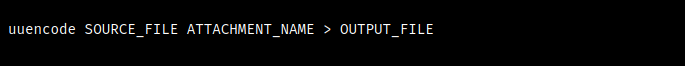
For instance, we need to attach a file named statement.pdf to an email and name it monthly_statement.pdf in the email.
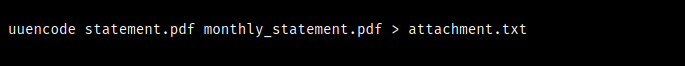
The encoded attachment data will be saved in this case to a file called attachment.txt. The contents of attachment.txt can then be included in the email body.
2. Then, start by launching any text-based email editor and entering the email’s body. The attachment.txt file’s content can be easily inserted into the email’s body. Don’t forget to mention that the attachment is uuencode-encoded.
For instance,
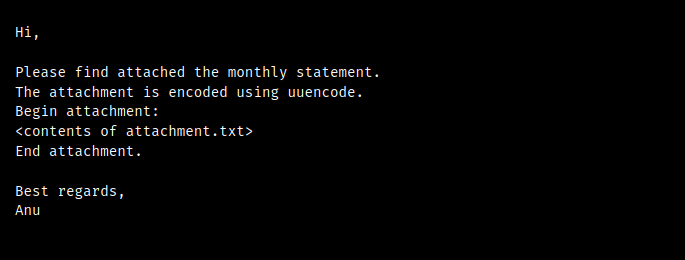
3. We can send the email using the email client or a CLI after we’ve written it and included the uuencoded attachment in the body. Make sure the receiver is capable of decoding the attachment.
4. The recipient should have access to the uuencode tool in order to decode the attachment at their end. In order to access the original file (in our example, statement.pdf), they would need to extract the encoded attachment data from the email message, save it to a file (for example, attachment.txt), and then use uudecode to decode it.
[Need to know more? Get in touch with us if you have any further inquiries.]
Conclusion
This article briefly explains the steps from our Tech team to do uuencode mail attachments in AIX.
PREVENT YOUR SERVER FROM CRASHING!
Never again lose customers to poor server speed! Let us help you.
Our server experts will monitor & maintain your server 24/7 so that it remains lightning fast and secure.







0 Comments