We can know more about NGINX auth_request to an external URL in this article. As part of our Server Management Service, Bobcares provides answers to all of your NGINX questions.
Setting up NGINX auth_request to an External URL
When the authentication service is located externally to the Nginx server or cluster, it is usual practice to configure Nginx’s auth_request module to issue an external HTTP request for authentication. With the aid of auth_request, we can send an HTTP request to an outside authentication provider and respond to it appropriately.
Steps Needed
1. Firstly, set up the auth_request module in the server or location block of Nginx. For instance,
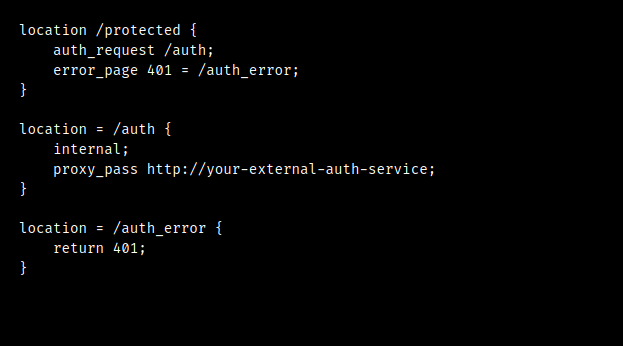
2. An external HTTP service that handles authentication should be
your-external-auth-service3. Verify that based on the authentication outcome, the authentication service returns the appropriate status code. The specifics also depend on how the authentication service is put into practice.
4. Test the setup to make sure proper authentication of the requests to /protected after configuring Nginx and the external authentication service. In order to confirm that only authenticated queries are permitted, we can also use programs like curl or a web browser.
5. We also need to modify the
proxy_pass/auth[Want to learn more? Click here to reach us.]
Conclusion
Make sure we have appropriate security measures in place, especially if there is sensitive information.
PREVENT YOUR SERVER FROM CRASHING!
Never again lose customers to poor server speed! Let us help you.
Our server experts will monitor & maintain your server 24/7 so that it remains lightning-fast and secure.







0 Comments