Learn more about the “LXC launch Failed getting root disk: No root device could be found” error. Our LXC/LXD Support team is here to help you with your questions and concerns.
LXC launch Failed getting root disk: No root device could be found
If you have been running into the following error while trying to launch a Linux container, you have come to the right place.
fix-lxc-launch-failed-getting-root-disk-no-root-device-could-be-found.txt
Creating mycontainer
Error: Failed instance creation: Failed creating instance record: Failed initialising instance: Failed getting root disk: No root device could be found
This error occurs when we try to launch an LXC container but the system cannot find a valid root device for the container.
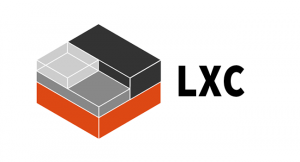
According to our experts, the error can be due to different reasons:
- Misconfigured Container Configuration
- Storage Backend Configuration
- Missing or Corrupted Root File System
- Filesystem Permissions
- LXC or LXD Version Compatibility
- Kernel or Module Issues
- Storage Device or Path Changes:
Troubleshooting Tips
Here are a few troubleshooting tips:
- First, we have to check if enough disk space is available on the host system.
- Then, look at the LXC logs for more information about the cause of the error.
- Furthermore, update the software to resolve compatibility or bug-related issues.
Then, if the above tips did not help, our experts recommend using the dir storage backend as it does not require further configuration. Furthermore, we can leave the other options as their default values.
Let us know in the comments if you need further help with fixing the “No root device could be found” error.
[Need assistance with a different issue? Our team is available 24/7.]
Conclusion
In brief, our Support Techs demonstrated how to fix the “lxc launch Failed getting root disk: No root device could be found” error.
PREVENT YOUR SERVER FROM CRASHING!
Never again lose customers to poor server speed! Let us help you.
Our server experts will monitor & maintain your server 24/7 so that it remains lightning fast and secure.







0 Comments