How to set up Installatron in Virtualmin? Read the article to find out. At Bobcares, with our Server Management Service, we can handle your issues.
Steps to Set up Installatron in Virtualmin
1. Firstly, use the SSH root command prompt to run the commands listed below. For servers that support RPM packaging, choose RPM; for those that support Debian packaging, choose Debian; or for any server type, choose Standard.
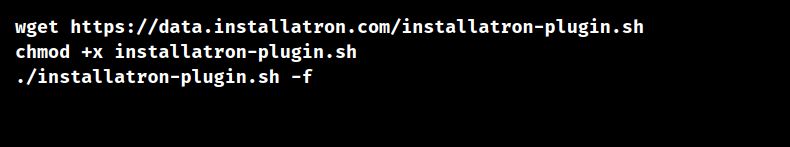
2. Then, make sure the “root” user’s checkbox next to “Installatron Applications Installer” in the “Available Webmin modules” section is selected (at Webmin > Webmin Users). Webmin/Virtualmin can now use the Installatron Plugin.
3. Now, use the one-click utility located under Installatron Admin > Tools > Converter, or the following shell command in order to import current installations into the Installatron Plugin system:
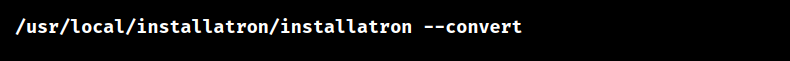
The maintenance of the Installatron Plugin, including checking for updates to the Plugin as well as other apps, has been automated using a crontab process.
4. Once set up, the “Install Scripts” option ought to appear in the Virtualmin control panel. We can get to Installatron using this choice.
5. We may look for and install a variety of web apps, including forums, e-commerce platforms, content management systems (like WordPress, Joomla), and more, via the Installatron interface in Virtualmin.
6. Lastly, the installation procedure can be completed by choosing the application we wish to install, configuring it, and following the on-screen instructions.
[Need to know more? Click here to reach us.]
Conclusion
To sum up, we provide a 6-step method to set up the Installatron plugin in Virtualmin.
PREVENT YOUR SERVER FROM CRASHING!
Never again lose customers to poor server speed! Let us help you.
Our server experts will monitor & maintain your server 24/7 so that it remains lightning fast and secure.







0 Comments