Read the article to learn more about the steps to enable LiteSpeed Crawler. At Bobcares, with our Server Management Service, we can handle your issues.
Steps to Enable LiteSpeed Crawler
WordPress websites function better thanks to the LiteSpeed Cache plugin. A part of it is known as the LiteSpeed Cache Crawler. This crawler goes over every page of a website, copies the data, and builds a cache for the website.
When a user views a page on a WordPress site, the LiteSpeed Cache plugin searches for a cached version of that page. If it finds one, it shows that version rather than creating a new one. As a result, the site functions better and the server has to labour less.
The Crawler creates the cache for every page on the website. It works by visiting every page and reviewing all of the content, including any dynamic parts created by themes or plugins. The crawler then creates and saves a static version of the page.
Steps Required
To save the use of resources, the LiteSpeed Crawler can be turned on for each vhost or the entire server. Also, to make the crawler work, we’ll need to add the following code block:
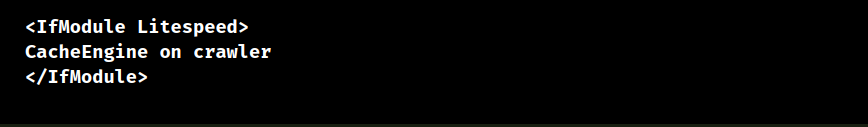
Server-Wide:
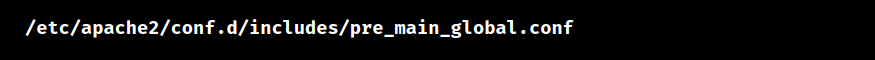
Per Vhost:
HTTP vhost:
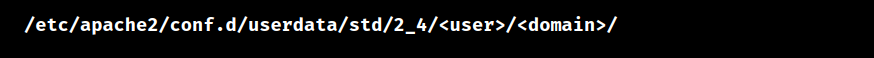
HTTPS vhosts:
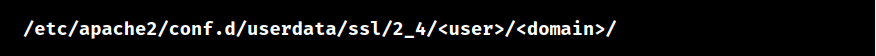
Benefits
A WordPress website that has the LiteSpeed Crawler enabled has the following benefits:
1. Improved Performance
2. Reduced Server Load
3. Enhanced User Experience
4. Better SEO
5. Bandwidth Savings
6. Automatic Cache Management
[Looking for a solution to another query? We are just a click away.]
Conclusion
To sum up, the article offers simple steps from our Tech team to enable LiteSpeed Crawler.
PREVENT YOUR SERVER FROM CRASHING!
Never again lose customers to poor server speed! Let us help you.
Our server experts will monitor & maintain your server 24/7 so that it remains lightning fast and secure.







0 Comments