We can use the PostgreSQL array_agg in multiple columns to aggregate it into arrays. As part of our PostgreSQL Support, Bobcares provides answers to all of your questions.
PostgreSQL array_agg in Multiple Columns
PostgreSQL’s array_agg function is handy for aggregating data into arrays, but it’s designed to handle one column at a time. However, we can still aggregate multiple columns into a single array using a couple of methods.
1. Row Concatenation:
This method involves creating a new row for each group by concatenating the desired columns. Then, we can use array_agg to aggregate these new rows into an array of “combined rows”.
2. Custom Type and Array Constructor:
If we often need to combine multiple columns into arrays, we can consider creating a custom data type to represent this structure.
Let’s see the details of this method:
Define a Custom Type: Create a composite data type containing the desired columns.
Convert Rows to Custom Type: Use a subquery or a CASE statement to convert each row into the custom type format.
Aggregate using array_agg: Finally, use array_agg to aggregate the custom type elements into an array.
An Example
This example shows us how to use array_agg on multiple columns in PostgreSQL:
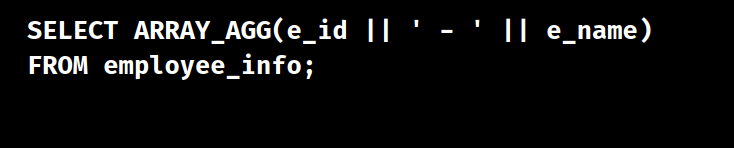
This query concatenates values from the columns e_id and e_name into a single string separated by a dash (-) and aggregates them into an array using array_agg.
[Looking for a solution to another query? We are just a click away.]
Conclusion
To conclude, the article offers a brief insight from our Experts on using PostgreSQL array_agg in multiple columns to aggregate it into arrays.
PREVENT YOUR SERVER FROM CRASHING!
Never again lose customers to poor server speed! Let us help you.
Our server experts will monitor & maintain your server 24/7 so that it remains lightning fast and secure.







0 Comments