Let’s uninstall nodejs in Ubuntu via command line in this article. Bobcares, as a part of our Server Management Service offers solutions to every query that comes our way.
Uninstalling nodejs in Ubuntu via Command Line
Node.js is a powerful and efficient server-side JavaScript runtime that is ideal for developing real-time apps, web servers, and network applications. To uninstall Node.js and npm on the Ubuntu system, follow these steps:
1. Open a terminal window on the Ubuntu system.
2. Check the installed versions of Node.js and npm to understand your current setup:
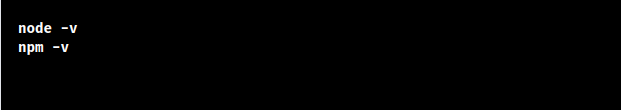
3. Uninstall Node.js and npm with the APT package manager:
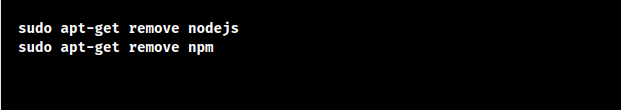
4. Remove globally installed npm packages to free up disk space. List all globally installed packages:
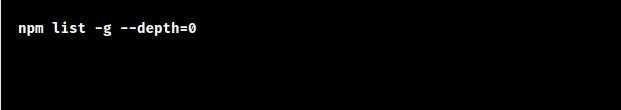
5. Uninstall each package:
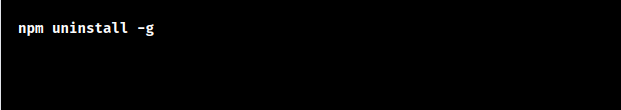
6. Verify that Node.js and npm have been successfully uninstalled:
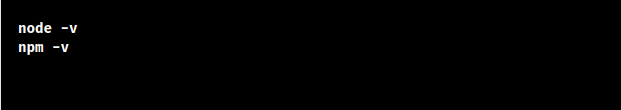
These commands should return errors showing the programs are not found.
7. Remove any residual config files:
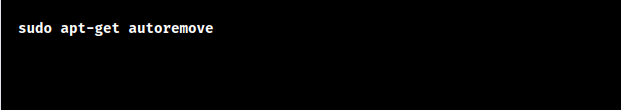
8. Identify and delete any remaining Node.js or npm files:
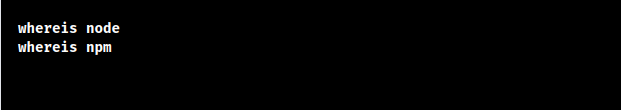
9. Lastly, go to the listed directories and manually delete any leftover files.
[Want to learn more? Reach out to us if you have any further questions.]
Conclusion
We can quickly uninstall node.js in Ubuntu using Command line with these steps from our Techs.







0 Comments