WordPress Development: Important Advanced Techniques
It is crucial to learn about the advanced Techniques in WordPress Development to create high-quality websites. These techniques improve performance and security and help your projects stand out in a competitive.

Let’s explore advanced WordPress development and the important methods.
- Creating Custom Themes
- Personalized Plugin Development
- Advanced Custom Fields (ACF)
- Decoupled WordPress
- Enhancing Performance
- Strengthening Security Measures
- Database Administration
- Development Workflow
- Multisite Configuration and Multilingual Integration
- Customization via APIsf
- Decoupled WordPress and Headless CMS
- Mastering CSS Preprocessors
1. Creating Custom Themes
In custom theme development, it’s crucial to explore diverse strategies and tools to ensure flexibility and efficiency in your workflow. Here’s a deeper dive into some key approaches:
1. Child Theme Development:
Crafting child themes offers a structured approach to modifying existing themes while safeguarding customizations during updates to the parent theme. This method acts as a protective layer, allowing developers to implement changes without compromising the integrity of the original theme.
2. Utilizing Theme Frameworks:
Incorporating established theme frameworks such as Genesis or Underscores can significantly streamline the development process. These frameworks provide a solid foundation and standardized practices, reducing the time and effort required to build themes from scratch. By leveraging the features and functionalities offered by these frameworks, developers can focus more on customization and less on repetitive tasks.
3. Understanding Template Hierarchy:
Proficiency in WordPress’s template hierarchy is essential for creating bespoke page templates, category templates, and other customized elements. By comprehending how WordPress prioritizes template files to display content, developers can strategically organize their theme structure to achieve the desired layout and functionality.
This knowledge empowers developers to tailor themes precisely to their clients’ needs, ensuring a seamless user experience.
Custom theme development involves a combination of meticulous planning, efficient tools and frameworks, and a deep understanding of WordPress’s template hierarchy. By embracing these strategies, developers can create themes that not only meet but exceed the expectations of their clients and users.
2. Personalized Plugin Development
This is one of the most important advanced Techniques in WordPress Development. When delving into the realm of custom plugin development, it’s vital to explore a plethora of techniques and tools that can not only expedite the development process but also ensure consistency and efficiency throughout. Let’s delve deeper into some fundamental strategies:
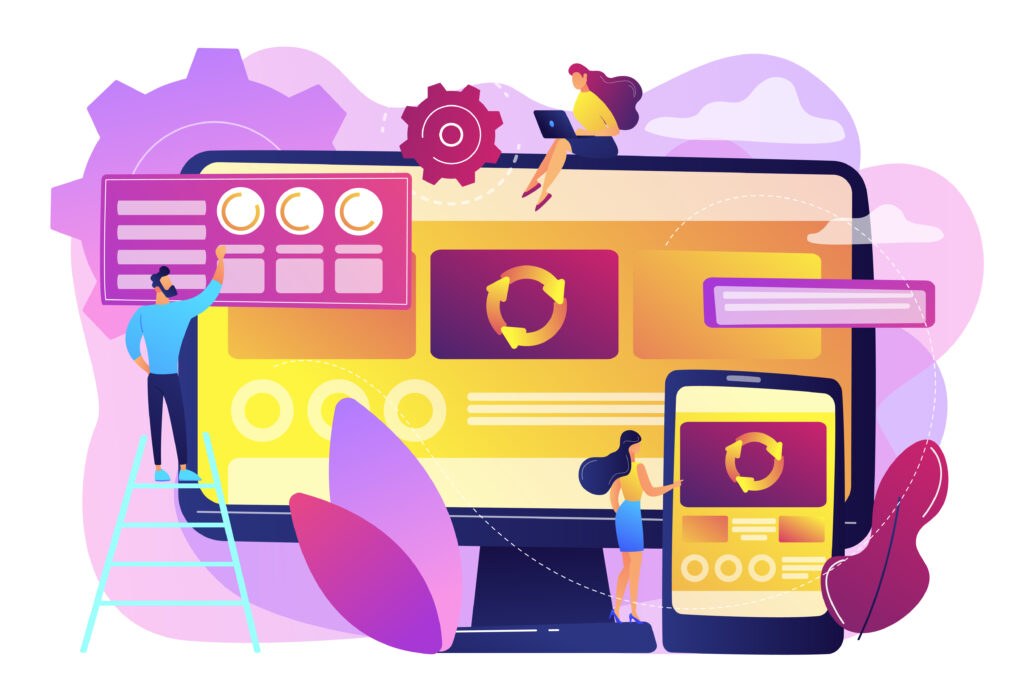
Plugin Boilerplate:
The utilization of plugin boilerplate codes serves as a cornerstone for developers aiming to standardize and accelerate their plugin development endeavors. By adhering to established boilerplate templates, developers can ensure a structured and streamlined workflow.
This not only expedites the development process but also maintains uniformity and coherence across different projects. With a solid foundation in place, developers can focus more on implementing unique functionalities and less on repetitive setup tasks.
Hooks (Actions and Filters)
The robust system of hooks provided by WordPress is a powerful tool for extending and customizing the platform’s core functionalities. By leveraging actions and filters strategically within their plugins, developers can seamlessly integrate additional features or modify existing ones without directly tampering with core files.
This modular approach not only enhances flexibility but also ensures compatibility with future updates. Furthermore, it promotes best practices by adhering to WordPress coding standards and encourages collaboration within the WordPress community.
Shortcodes
Custom shortcodes offer a user-friendly mechanism for incorporating complex content and functionalities into WordPress posts and pages. By defining bespoke shortcodes, developers can encapsulate intricate functionalities or content structures into simple, easy-to-use snippets. This empowers content creators and website owners to enhance the richness and interactivity of their content without delving into complex coding.
Whether it’s embedding multimedia elements, displaying dynamic data, or integrating custom functionalities, shortcodes provide a versatile toolset for enhancing the overall user experience.
3. Advanced Custom Fields (ACF)
This advanced Technique in WordPress Development In WordPress, Custom Fields (ACF) plays a huge role. Here’s a deeper dive into how ACF can elevate your website’s functionality:
Custom Post Types (CPTs)
Beyond the conventional posts and pages, there arises a need to manage diverse content types tailored to specific purposes. This is where Custom Post Types come into play. By registering custom post types, developers can create structured content sections such as portfolios, testimonials, events, or products, each with its own set of unique fields and functionalities.
This not only enhances content organization but also improves the overall user experience by providing tailored content management solutions.
Custom Taxonomies
As websites grow in complexity, organizing content becomes increasingly important. Custom taxonomies offer a flexible solution to categorize and classify content in more meaningful ways. Whether it’s organizing products by categories, events by locations, or articles by topics, custom taxonomies provide a versatile framework for structuring content hierarchies.
This enables users to navigate through the website more intuitively and discover relevant content with ease.
ACF Plugin
The Advanced Custom Fields plugin serves as a powerhouse for creating custom meta fields and extending the capabilities of WordPress’s native content management system. With ACF, developers can design intricate sets of custom fields tailored to their specific needs, ranging from simple text fields to complex repeaters, galleries, or relationship fields.
This level of customization not only empowers content creators to input and manage content more efficiently but also allows for the creation of dynamic and engaging user experiences.
4. Decoupled WordPress
In WordPress, two techniques stand out:
REST API
The WordPress REST API revolutionizes how developers interact with WordPress data. By leveraging the REST API, developers can detach the front end from the back end, paving the way for headless CMS setups. In this paradigm, the back end, powered by WordPress, serves as a content repository accessible via API endpoints.
Meanwhile, the front end is crafted independently using JavaScript frameworks like React, Vue.js, or Angular. This separation allows for greater flexibility in designing user interfaces and enables the creation of dynamic, interactive web experiences.
GraphQL
GraphQL represents another innovative approach to data querying and retrieval, offering more flexibility and efficiency compared to traditional RESTful APIs. By implementing GraphQL with WordPress, developers can streamline the process of fetching data from the CMS. Plugins like WPGraphQL facilitate this integration, providing a GraphQL schema that exposes WordPress data in a structured format.
With GraphQL, developers can specify precisely the data they need, minimizing overfetching and underfetching issues commonly encountered with RESTful APIs. This results in faster and more efficient data retrieval, ultimately improving the performance and responsiveness of WordPresspowered websites.
Decoupled WordPress architectures, whether through the REST API or GraphQL, empower developers to build more scalable, flexible, and interactive web experiences, while still leveraging the robust content management capabilities of WordPress.
5. Enhancing Performance
When it comes to optimizing website performance, there are several key strategies that can be employed to ensure swift and efficient loading times:

Caching
One of the most effective ways to speed up a website is through caching. By implementing various caching mechanisms such as page caching, object caching, and database caching, web pages can be stored temporarily, reducing the need for repeated database queries and computations. This significantly improves response times for subsequent requests.
Popular caching solutions include plugins like WP Super Cache and W3 Total Cache, which automate the caching process. Additionally, serverside caching solutions like Varnish can be employed for even greater performance gains.
Minification and Concatenation
Another essential technique for optimizing performance is through minification and concatenation of files. Minification involves removing unnecessary characters from CSS, JavaScript, and HTML files, such as comments, whitespace, and formatting, thereby reducing their overall size.
Concatenation involves combining multiple smaller files into a single larger file, reducing the number of HTTP requests required to load a page. This leads to faster load times and improved overall performance.
Image Optimization
Images often constitute a significant portion of a website’s total page weight, making image optimization a crucial aspect of performance optimization. By using tools and plugins to compress images without compromising quality, developers can significantly reduce image file sizes, leading to faster load times and improved user experience.
Techniques such as lossless compression and lazy loading can further enhance image optimization efforts, ensuring that images are delivered to users in the most efficient manner possible.
By implementing these performance optimization techniques, website owners can ensure that their sites load quickly and efficiently, providing users with a seamless browsing experience.
6. Strengthening Security Measures
This advanced Technique in WordPress Development plays a vital role. When it comes to safeguarding your website against potential threats, implementing robust security measures is paramount. Here are some key strategies to bolster your website’s defenses:

Adherence to Secure Coding Practices:
Ensuring that developers follow secure coding practices is foundational to fortifying your website’s security posture. Adhere to industrystandard guidelines and best practices, such as input validation, parameterized queries, and escaping usergenerated content.
You can mitigate common vulnerabilities like SQL injection, crosssite scripting (XSS), and crosssite request forgery (CSRF). This proactive approach minimizes the risk of exploitation and protects sensitive data from malicious attacks.
Implementation of TwoFactor Authentication (2FA):
Adding an additional layer of authentication through TwoFactor Authentication (2FA) significantly enhances the security of user accounts. By requiring users to provide a secondary form of verification, such as a unique code sent to their mobile device or email, even if their passwords are compromised, unauthorized access is thwarted. 2FA serves as a powerful deterrent against unauthorized access attempts, bolstering the overall security posture of your website.
Regular Software Updates:
Keeping your website’s software uptodate is essential for maintaining a secure environment. This includes regularly updating the WordPress core, themes, and plugins to patch known vulnerabilities and address security issues. Hackers often exploit outdated software to gain unauthorized access or compromise websites.
By staying vigilant and promptly applying updates released by WordPress and plugin/theme developers, you can proactively mitigate potential security risks and ensure the continued resilience of your website against emerging threats.
By implementing a comprehensive security strategy that encompasses secure coding practices, TwoFactor Authentication (2FA), and regular software updates, you can significantly reduce the risk of security breaches and protect your website and its users from potential harm.
7. Database Administration

Effective management of your website’s database is essential to ensure smooth operations and optimal performance. Here are some key practices to consider:
Crafting Custom Queries:
Utilizing the functionalities provided by WordPress, such as WP_Query, WP_User_Query, and WP_Term_Query, allows for the creation of tailored database queries. These tools empower developers to retrieve specific data sets from the database, enabling advanced functionality and customization. By writing custom queries, you can optimize data retrieval processes, improve efficiency, and enhance the overall performance of your website.
Optimization of the Database:
Regular optimization of the database is crucial to maintain its health and efficiency. Over time, databases can accumulate unnecessary overhead and unused data, which can impact performance. Implementing optimization techniques, either through dedicated plugins or manual methods. This helps to streamline the database structure, reduce unnecessary bloat, and improve query performance.
Tasks such as cleaning up redundant data, optimizing table structures, and indexing frequently queried columns can significantly enhance database efficiency and response times. By prioritizing database optimization, you can ensure that your website operates smoothly and delivers a seamless user experience to visitors.
Effective database administration involves a combination of crafting custom queries to retrieve data efficiently and regularly optimizing the database structure to maintain peak performance. By implementing these practices, you can ensure that your website’s database remains robust, responsive, and capable of meeting the demands of your users.
8. Development Workflow
A well-structured development workflow is fundamental to the success of any project. This makes makes it one of the advanced Techniques in WordPress Development. Here are some key elements to consider when optimizing your workflow:

Version Control
Utilizing version control systems like Git revolutionizes the way teams manage source code. With Git, developers can track changes, collaborate seamlessly, and maintain a clear history of code modifications. By adopting version control, teams ensure better code management, smoother collaboration, and enhanced project transparency.
Local Development Environments,
Creating local development environments using tools such as Local by Flywheel, MAMP, or Docker offers numerous benefits to developers. These environments provide a sandboxed space where developers can build, test, and debug code changes without impacting the live website. By simulating the production environment locally, developers can iterate quickly, troubleshoot issues efficiently, and ensure code quality before deploying changes to the live site.
Continuous Integration/Continuous Deployment (CI/CD)
Implementing CI/CD pipelines automates key aspects of the development process, including testing and deployment. Continuous Integration (CI) involves automatically running tests whenever code changes are made, ensuring that new additions or modifications don’t introduce regressions.
Continuous Deployment (CD) automates the deployment of code changes to production environments once they pass automated tests. By integrating CI/CD pipelines into the workflow, teams can streamline the development process, reduce manual errors, and accelerate the delivery of new features and updates to users.
A welldesigned development workflow, incorporating version control, local development environments, and CI/CD practices, lays the foundation for efficient, collaborative, and highquality software development. By embracing these practices, teams can deliver value to users faster, minimize downtime, and maintain code quality over time.
9. Multisite Configuration and Multilingual Integration
When it comes to managing multiple websites efficiently and catering to diverse language needs, two key strategies come into play:
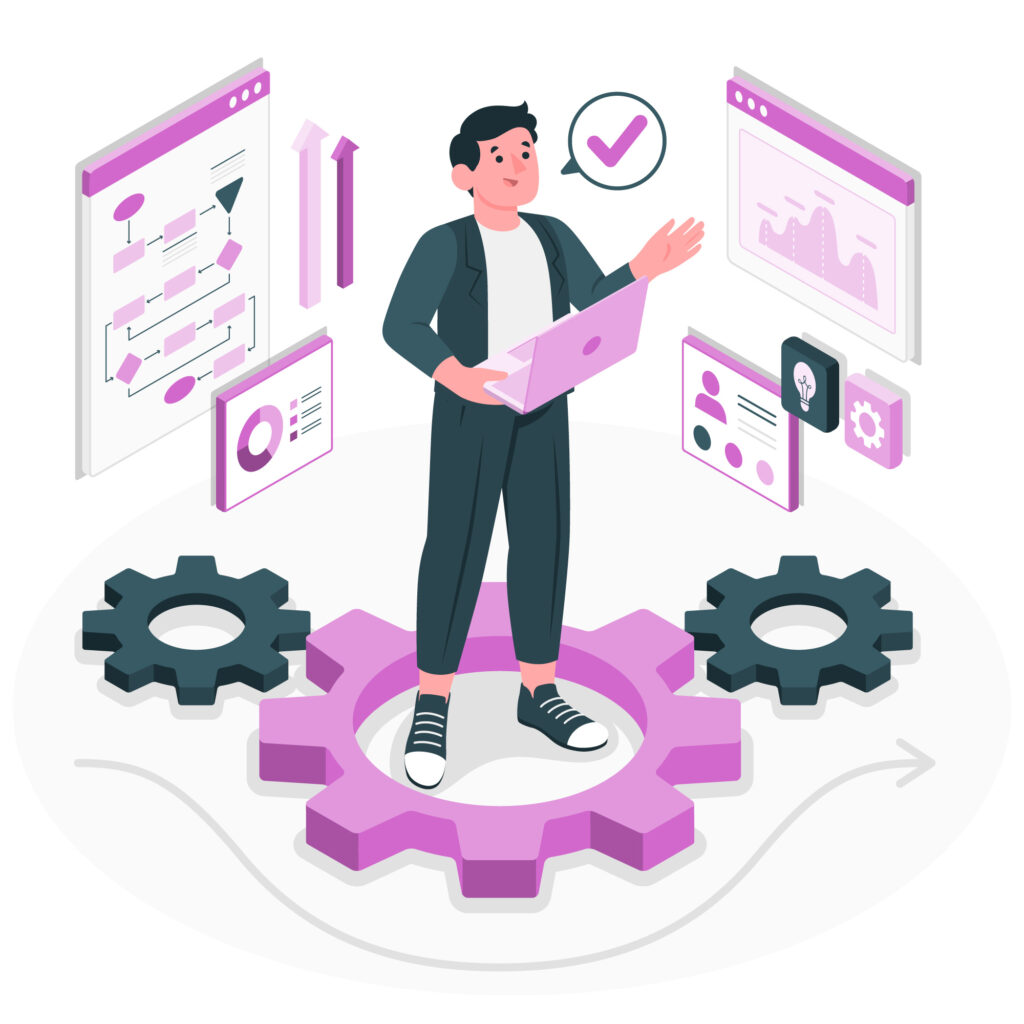
Multisite Network:
Creating and managing a WordPress Multisite network offers a centralized solution for overseeing multiple websites from a single WordPress installation. This setup allows administrators to efficiently manage various sites, each with its own distinct content, themes, and plugins, all within the same WordPress environment.
Multilingual Support:
In today’s globalized world, catering to multilingual audiences is essential for reaching a broader user base. Plugins like WPML (WordPress Multilingual Plugin) or Polylang facilitate the creation of multilingual websites within the WordPress ecosystem.
These plugins offer features for translating content, managing language-specific URLs, and providing language switchers, ensuring a seamless and userfriendly experience for visitors in different linguistic regions.
By integrating multilingual support into your WordPress Multisite network, you can effectively reach and engage audiences from around the world, regardless of their language preferences.
10. Customization via APIs
Enhancing the customization capabilities of WordPress involves leveraging various APIs to tailor the user experience and functionality. Here’s a breakdown of key APIs and their roles:

Settings API:
With the Settings API, developers can create bespoke settings pages and fields within the WordPress admin interface. This allows for the configuration of sitespecific options and preferences, empowering administrators to finetune their WordPress installations to suit their unique needs.
Whether it’s adjusting site settings, defining custom options for plugins, or managing user preferences, the Settings API provides a flexible and standardized framework for implementing administrative settings.
Customizer API:
The Customizer API offers a dynamic and intuitive interface for users to customize their WordPress themes in realtime. By leveraging this API, developers can add theme options and controls directly to the WordPress Customizer, providing users with a seamless and interactive customization experience.
From adjusting colors and fonts to configuring layout settings and header images, the Customizer API enables users to personalize their websites effortlessly, without the need for code editing or backend configuration.
Widgets API:
Widgets are an essential component of WordPress themes, allowing users to add various functionalities and content to widgetized areas of their websites. With the Widgets API, developers can create custom widgets tailored to specific use cases and requirements.
Whether it’s displaying recent posts, showcasing social media feeds, or integrating custom forms, custom widgets offer versatility and flexibility in enhancing the functionality of WordPress themes.
By leveraging the Widgets API, developers can extend the capabilities of WordPress themes and provide users with rich and interactive content options for their websites.
11. Decoupled WordPress and Headless CMS:
Traditionally, WordPress has been recognized for its integrated approach, where the back-end, responsible for content management, and the front-end, handling presentation, are tightly coupled.

However, as web development practices evolve, there’s a growing trend towards decoupling these functionalities, ushering in the era of Headless CMS.
In a Headless CMS architecture, the content management system’s back-end is detached from the presentation layer, providing greater flexibility and scalability. Instead of relying on WordPress to handle both content storage and front-end rendering, developers can leverage separate APIs, such as the WordPress REST API, to store and retrieve content.
By decoupling the back-end from the front-end, developers gain the freedom to choose the most suitable technologies for each layer of their application stack. This allows for more specialized development approaches, such as building the front-end using modern JavaScript frameworks like React or Vue.js.
With this separation of concerns, developers can create dynamic and interactive user interfaces that are not bound by the constraints of traditional WordPress themes. They can implement custom design patterns, optimize performance, and leverage the latest web development techniques to deliver a more engaging and responsive user experience.
Mastering CSS Preprocessors:
For front-end developers striving for cleaner and more maintainable stylesheets, CSS preprocessors like Sass and Less have become indispensable tools. These preprocessors bring forth features such as variables, nesting, and mixins, enabling developers to craft CSS code that is not only more efficient but also modular.
Take Sass variables, for example, which allow for the definition of reusable values, simplifying the maintenance of consistency across stylesheets. Nesting, on the other hand, establishes a hierarchical structure reminiscent of the HTML document structure, thus enhancing readability and organization. Meanwhile, mixins empower developers to reuse blocks of CSS across various elements, fostering code reusability.
To seamlessly incorporate CSS preprocessors into your WordPress development workflow, consider leveraging task runners like Gulp or Webpack. These tools can automate the compilation of preprocessor code into standard CSS, thereby streamlining your development process.
Enhanced Front-End Interactivity with JavaScript:
JavaScript plays a pivotal role in enriching the interactivity and overall user experience of a WordPress website.
To elevate your proficiency in JavaScript, explore modern frameworks such as React, Vue.js, or Angular. These frameworks empower developers to construct dynamic, single-page applications seamlessly integrated within the WordPress ecosystem.
For effortless integration, leverage the WordPress REST API. This interface enables JavaScript to communicate with the WordPress backend, facilitating the retrieval and updating of data without requiring page reloads.
By combining JavaScript frameworks with the REST API, you can craft highly responsive and interactive user interfaces, propelling your website to a heightened level of sophistication.
Progressive Web Apps (PWAs):
As user expectations for speed and offline capabilities continue to rise, the significance of Progressive Web Apps (PWAs) is becoming increasingly apparent.
PWAs are web applications that utilize contemporary web development capabilities to offer experiences akin to native apps. These applications can operate offline, provide push notifications, and offer swift loading times.
By incorporating PWA functionalities into your WordPress site, you have the opportunity to markedly improve the user experience.
Advanced Theme Development:
Advanced theme development delves further into tailoring the visual aesthetics and user experience of your WordPress site.
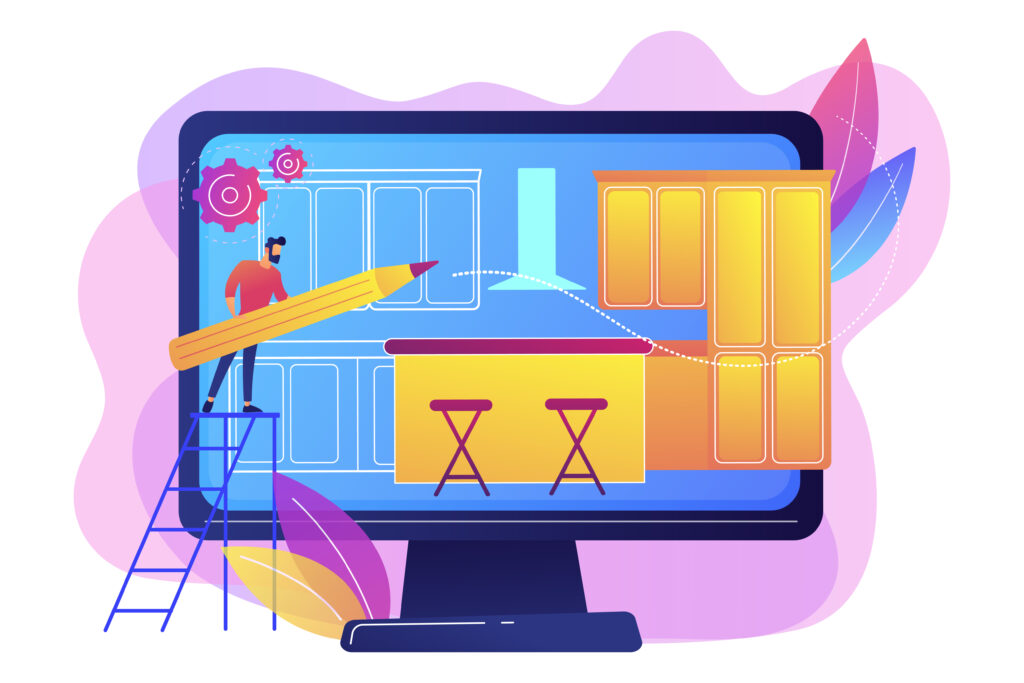
This entails employing techniques such as:
- Introducing custom post types and taxonomies to create bespoke content architectures.
- Incorporating theme frameworks like Genesis or Sage, which offer boilerplate structures with pre-existing functionalities and simplified customization options.
- Harnessing the power of the WordPress Template Hierarchy to dictate the presentation of various sections within your site.
Implementing Browser-Side Caching:
Browser-side caching is a strategic approach that involves directing the user’s browser to locally store specific files. This practice effectively reduces the necessity for repetitive downloads, leading to accelerated page loading times and alleviated server loads.
You can optimize this process by employing techniques such as establishing lengthy expiration headers for static assets like images, stylesheets, and scripts. By doing so, returning users won’t need to re-download these resources, thereby enhancing both the speed and efficiency of your website.
Moreover, integrating service workers, a type of background JavaScript worker, enables the implementation of more sophisticated caching strategies. This includes offline caching. This functionality allows users to access your site even in the absence of an internet connection. This will significantly enhance the overall user experience.
[Want to learn more advanced techniques in WordPress Development? Click here to reach us.]
Conclusion
In conclusion, mastering advanced techniques in WordPress development is a journey of continuous learning and growth. By incorporating cutting-edge methodologies, developers can create enhanced websites. From optimizing performance to fortifying security measures, each technique plays a crucial role in ensuring the success of WordPress projects in today’s digital landscape.
As technology evolves and new challenges emerge, staying updated with the latest trends and advancements is essential. Embracing a mindset of innovation and adaptation allows developers to tackle complex problems with confidence and creativity.
For WordPress developers seeking additional support and expertise, services like Bobcares‘ WordPress support services offer invaluable assistance. With their team of experienced professionals, Bobcares provides comprehensive support tailored to the specific needs of WordPress projects. From troubleshooting technical issues to implementing advanced optimizations, Bobcares’ expertise complements developers’ efforts, ensuring smooth operations and optimal performance.




0 Comments