When we use ‘ethtool’ code, rx_crc_errors is a counter in the output that shows the number of received packets that had CRC errors. At Bobcares, with our Server Management Service, we can handle your issues.
Overview
The “rx_crc_errors” with ethtool command
The rx_crc_errors returned by the ethtool query show that the network interface is receiving frames that contain CRC faults. CRC errors usually shows package corruption during transmission. A sample error is as follows:
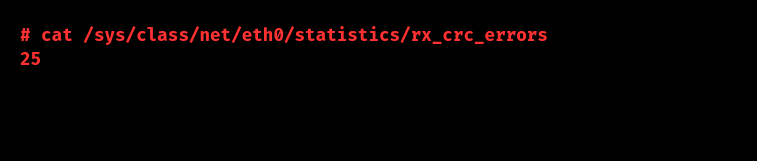
Causes for the Error
1. CRC issues can be caused by faulty network connections, connectors, or even the NIC. Replacing the cable or NIC may help address the problem.
2. EMI and electrical noise on the network may lead to CRC mistakes. Ensuring enough shielding and grounding of network equipment, as well as keeping connections away from potential sources of interference, may assist in reducing this issue.
3. If the settings, such as speed and duplex mode, are not properly setup on both ends of the connection, CRC issues can occur. This issue can be resolved by ensuring that the network settings on both the router and the host machine are consistent.
4. CRC problems may also be caused by issues with the network driver or firmware. Updating the driver or firmware to the most recent version given by the manufacturer may help solve the problem.
5. If the network is overcrowded, CRC errors may occur. Monitoring network usage and considering network infrastructure upgrades or lowering traffic load may be beneficial in such instances.
Troubleshooting
1. Check and replace network cables and connectors if needed.
2. Ensure network settings (speed and duplex mode) are correctly setup on both the router and the host machine.
3. Update the network driver or firmware to the latest version.
4. Monitor network usage and consider upgrading infrastructure or adjusting traffic if the network is highly congested.
[Want to learn more? Click here to reach us.]
Conclusion
The article explains about the steps from our Tech team to troubleshoot the rx_crc_errors counter when using ethtool code.







0 Comments