The “NFS error: fileid changed” occurs in NFS when a file’s identifier unexpectedly changes during an operation. Let’s look into various causes and fixes for the issue. At Bobcares, with our Server Management Service, we can handle your issues.
Overview
More on “NFS error: fileid changed”
When a file’s identifier (fileid) suddenly changes during a task, the NFS reports the message “NFS error: fileid changed”. Clients using the NFS-mounted filesystem may face problems getting data as a result of this delay to file operations.
Causes of the Error
1. The fileid may alter as a result of changes made to the NFS server’s underlying filesystem, including moving files, changing file system layouts, or swapping hard drives.
2. This error may occur when we restart NFS services or alter the NFS server while clients are actively reading files.
3. Clients can get this error if a file is removed and then restored with the same name but a different inode number (fileid).
4. Fileid differences can result from using clones, snapshots, or other filesystem capabilities that replicate filesystems.
5. Compatibility problems or variations in NFS version solutions may potentially be the source of this error.
Fixes for the Error
1. Avoid making changes to the NFS server’s file system while clients are viewing files. Arrange repairs and changes during off-peak hours, or alert users.
2. When using snapshots or clones, make sure they are consistent and reliable. To avoid inconsistencies, clients should be aware of any snapshots or clones that are being accessed.
3. Restarting the NFS services on both the server and the client may sometimes fix the problem:
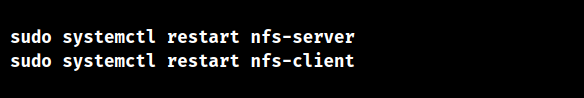
4. Remounting the NFS filesystem on the client can help reset the state and resolve the error:
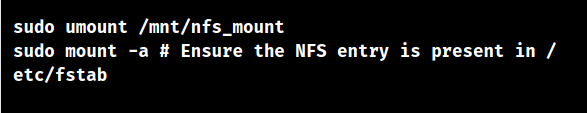
5. Confirm that both the NFS server and client are using the most recent versions of NFS packages, since upgrades often address issues and enhance stability.
6. Make sure we are using a stable and supported NFS version that is suitable with both the server and the client. If we’re running an earlier or less stable version, consider updating.
[Want to learn more? Click here to reach us.]
Conclusion
Facing this issue can be challenging due to its impact on file consistency. We’ve provided simple fixes to solve the error. To sum up, our Tech team went over the “NFS error: fileid changed” troubleshooting details.







0 Comments