Best Local WordPress Development Environment
A local WordPress development environment is a standalone setup on your computer that mimics a live web server, enabling you to create, design, and test WordPress websites offline. It serves as a private testing space where you can safely work on themes, plugins, and custom code, ensuring that any modifications don’t impact a live site until you’re ready to launch.

Importance of a Local WordPress Development Environment
- Speed and Efficiency: Local environments offer quicker load times and instant feedback on code changes, which greatly accelerates the development process. This is especially useful for testing new features or resolving issues efficiently.
- Security: A local setup provides a safe testing environment where you can try out new code, themes, and plugins without compromising your live website’s security. This separation helps prevent bugs or vulnerabilities from affecting your production site.
- Offline Development: A local environment allows you to work without needing an internet connection, enabling continuous development even in cases of unreliable or unavailable internet access.
- Cost-Effectiveness: Developing locally removes the need for a hosting provider during the early stages, letting you build and test multiple sites without any additional costs.
- Flexibility: You have the freedom to create, modify, or delete sites without the limitations of a live server. This flexibility is ideal for experimenting with new ideas, learning, or working on client projects in a private setting.
How to Choose the Best Local WordPress Development Environment?

Selecting the right local WordPress development environment is key to improving your workflow and ensuring a smooth development process. Your choice should be based on your unique needs, experience level, and preferences. Here are some important factors to keep in mind:
Ease of Use
If you’re new to WordPress development, opt for an environment that is simple to set up and easy to navigate. Many local development tools have user-friendly interfaces and easy installation, making them perfect for beginners. On the other hand, more advanced environments might require knowledge of command-line operations, which can be more difficult for beginners.
Operating System Compatibility
Ensure the development environment you choose works well with your operating system. Some tools are designed specifically for Windows, macOS, or Linux, while others support multiple platforms. Compatibility is essential for a smooth installation and to ensure optimal performance.
Advanced Functionality
Consider what extra features you need for your development work. Some local environments offer features like SSL support, local email testing, or the ability to switch between different PHP versions. Evaluate your project needs and choose an environment with the necessary tools and features.
Community Support and Resources
A strong support system can be a huge asset, especially when you face difficulties. Look for development environments with active communities and detailed documentation. Access to forums, tutorials, and troubleshooting guides can make learning easier and help you resolve issues quickly.
Best Local WordPress Development Environment

1. Local by Flywheel
Local by Flywheel is a highly popular tool tailored specifically for WordPress development. It’s known for its user-friendly design, making it suitable even for users without a strong development background.
Key Features:
- User-Friendly Interface: Simplifies the process of setting up new WordPress sites, offering intuitive navigation and easy management.
- Server Options: Supports both Nginx and Apache servers, giving users the flexibility to choose their preferred environment.
- Live Links: Allows for easy collaboration by generating shareable URLs for local sites, enabling clients and team members to view work in progress.
- SSL Support: Enables the addition of SSL certificates to local sites, allowing for secure testing.
- Multiple PHP Versions: Offers one-click switching between different PHP versions to meet various project needs.
- Site Blueprints: Allows users to save settings and configurations as blueprints for quick setup of future sites.
- SSH and WP-CLI Access: Provides root SSH access and command-line interface (WP-CLI) support for advanced users.
- Import/Export Functionality: Makes it easy to import and export entire sites, including files and configurations.
- Free to Use: Local by Flywheel is entirely free, making it a cost-effective choice for developers.
2. XAMPP

XAMPP is a versatile local development environment compatible with multiple operating systems such as Windows, Linux, and macOS. While it is commonly used for WordPress development, its capabilities extend to a variety of web applications.
Key Features:
- Cross-Platform Compatibility: Functions on Windows, Linux, and macOS, making it accessible to developers across different operating systems.
- Comprehensive Stack: Includes essential components like Apache, MySQL, and PHP, providing everything needed to run web applications.
- Easy Installation: Features a simple installation process, making it beginner-friendly.
- Control Panel: Offers a user-friendly control panel for managing services and configurations with ease.
- File Management: Facilitates easy access to files and databases, streamlining both development and testing tasks.
3. MAMP
MAMP is a local server environment primarily designed for macOS users, offering an easy way to set up local servers and manage PHP versions.
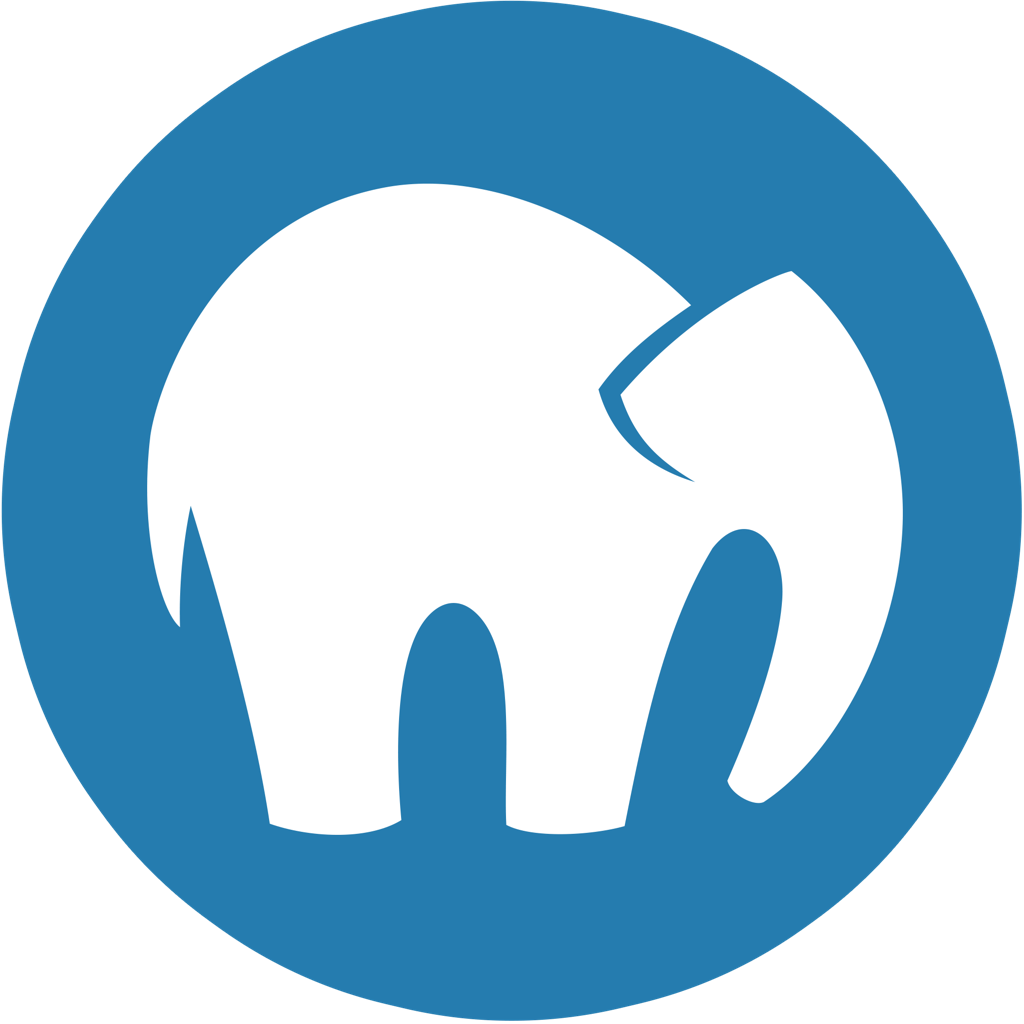
Key Features:
- macOS Focused: Built specifically for macOS, making it a go-to choice for Mac users.
- Multiple PHP Versions: Supports multiple PHP versions, allowing developers to test compatibility with different configurations.
- Easy Setup: Simplifies the process of setting up local servers with minimal configuration required.
- MAMP PRO: Offers a paid version with additional features like advanced server management and dynamic DNS capabilities.
4. WampServer
WampServer is a local development environment specifically built for Windows users, focusing on PHP development and offering an easy setup.
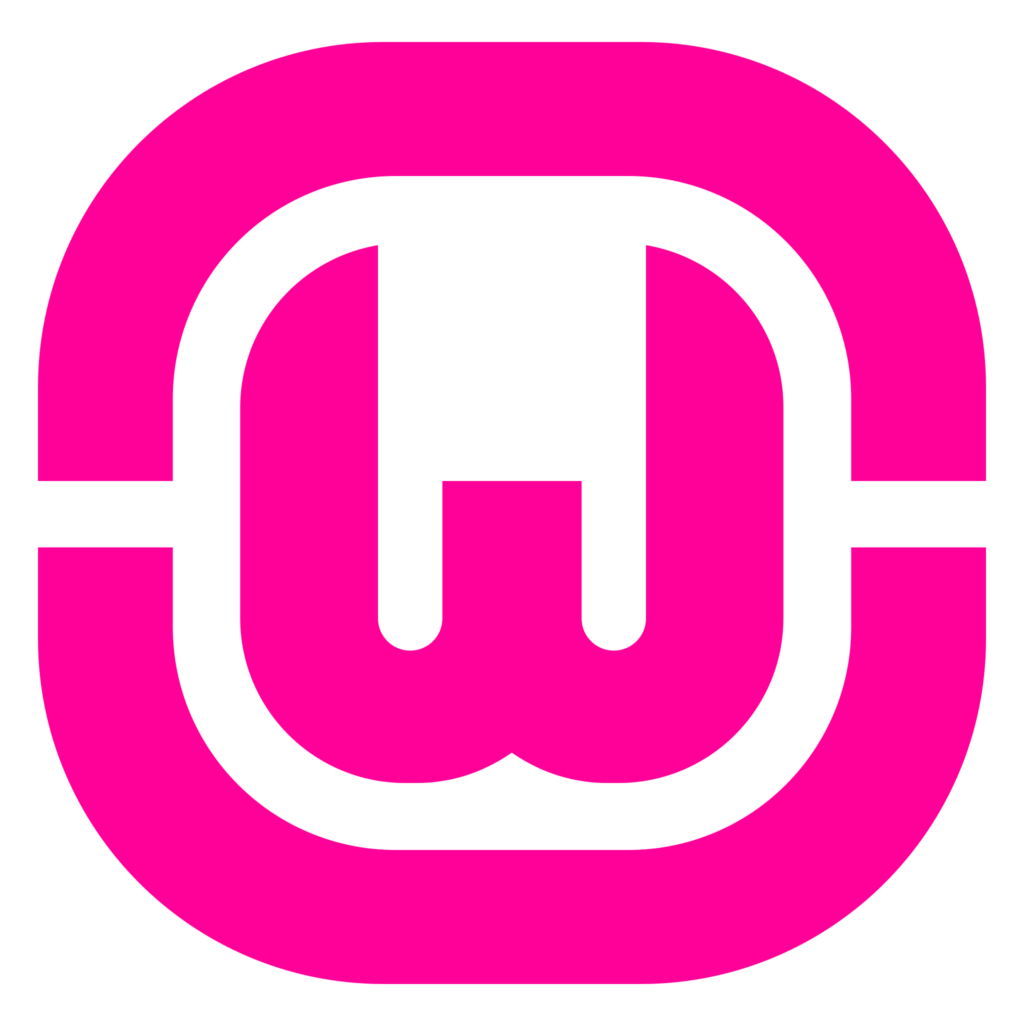
Key Features:
- Windows Compatibility: Designed exclusively for Windows, ensuring smooth performance on this platform.
- PHP Version Management: Enables users to easily switch and manage multiple PHP versions.
- Control Panel: Features a straightforward control panel for managing services and configurations.
- Automation Tools: Includes automation features to streamline the development process.
5. Laragon
Laragon is a lightweight, fast local development environment, especially suitable for Windows users. It stands out for its ease of use and ability to create isolated environments for different projects.
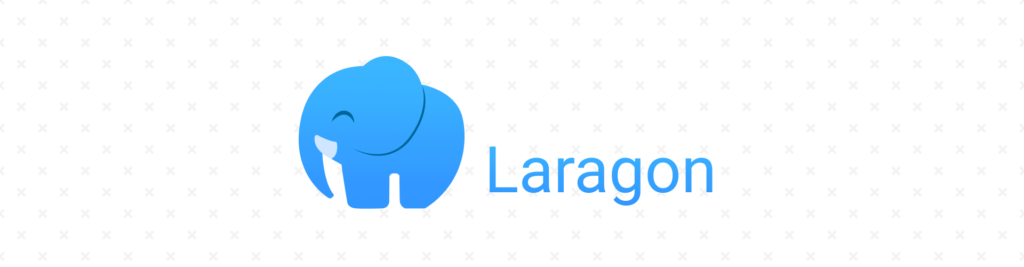
Key Features:
- Lightweight: Optimized for speed and efficiency, using minimal system resources.
- Isolated Environments: Enables the creation of isolated environments for different projects, improving organization and management.
- Multiple PHP Versions: Supports various PHP versions, offering flexibility in development.
- Quick Setup: Provides a simple and fast installation process.
6. DevKinsta
DevKinsta is a modern local development tool that offers a smooth experience for managing WordPress sites. Built on Docker technology, it enhances both security and efficiency.

Key Features:
- Docker Support: Leverages Docker to create isolated environments that mirror live production servers.
- Cross-Platform Compatibility: Operates on all major operating systems, including Windows, macOS, and Linux.
- User-Friendly Interface: Designed to be easy to use, making it accessible to developers of all skill levels.
- Local Email Testing: Provides tools for testing emails locally, which is beneficial for development.
7. Vagrant

Vagrant is a robust tool designed for experienced developers, offering the ability to create reproducible and portable development environments.
Key Features:
- Reproducible Environments: Ensures consistent development environments across different machines.
- Portable Development: Allows developers to package and share environments easily for streamlined deployment.
- Customizable: Offers extensive customization options, allowing developers to tailor environments to meet specific project requirements.
- Team Collaboration: Ideal for teams working on complex projects, ensuring uniform development setups across team members.
[Want to learn more best local wordpress development environment? Click here to reach us.]
Conclusion
In conclusion, selecting the best local WordPress development environment is crucial for optimizing your workflow and enhancing productivity. Each option, from Local by Flywheel and XAMPP to MAMP, WampServer, Laragon, and Vagrant, offers unique features tailored to different needs and preferences. Whether you seek ease of use, cross-platform compatibility, or advanced customization, there is a tool to meet your requirements.
For those looking for additional support and expertise, Bobcares offers comprehensive WordPress support services that can help you manage and troubleshoot any issues that arise during development. By choosing the right development environment and leveraging professional support, you can ensure a smooth and efficient WordPress development process.




0 Comments