Learn how to fix “MongoDB Error During Global Initialization”. Our MongoDB Support team is here to help you with your questions and concerns.
Troubleshooting “MongoDB Error During Global Initialization”
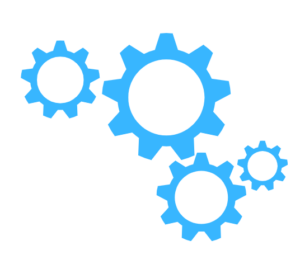 Did you know that the “MongoDB error during global initialization” is a common issue that occurs when the MongoDB service fails to start correctly?
Did you know that the “MongoDB error during global initialization” is a common issue that occurs when the MongoDB service fails to start correctly?
In fact, this error happens early in MongoDB’s startup process, specifically during the global initialization phase. During this stage, MongoDB loads and initializes crucial components such as configuration, file systems, and memory resources necessary for its proper functioning.
Today, we are going to take a closer look at the possible causes of this error and provide effective troubleshooting steps to resolve it.
An Overview:
- Causes of “MongoDB Error During Global Initialization”
- Troubleshooting Tips
- Additional Tips for Preventing MongoDB Initialization Issues
Causes of “MongoDB Error During Global Initialization”
- Corruption in MongoDB installation files or configuration files can lead to the failure of the initialization process. This may be due to improper installations, system crashes, or failed updates.
- MongoDB requires specific permissions for certain directories, like the data directory, configuration directory, and log files. If these directories or files do not have the correct permissions or ownership, MongoDB will not initialize properly.
- MongoDB uses a configuration file that specifies settings like database paths, network configurations, and storage engine details. Errors in this file, such as incorrect paths, unsupported parameters, or invalid ports, can prevent MongoDB from starting up successfully.
- Insufficient resources or low system limits can lead to a failure during the initialization phase.
- MongoDB uses lock files to manage database access. If MongoDB was not shut down properly, the leftover lock file might prevent it from starting up, as MongoDB might think another instance is running.
- Upgrading MongoDB can sometimes introduce compatibility issues between the existing data files and the new version. If the data format is no longer supported by the new version, MongoDB may fail to initialize.
- Errors or corruption in the file system, or incompatibility between the file system and MongoDB’s storage engine, can prevent successful initialization.
Troubleshooting Tips
- Start by reviewing MongoDB’s logs to identify specific error messages during the initialization process. The log file is usually located at `/var/log/mongodb/mongod.log`.
tail -f /var/log/mongodb/mongod.log - Verify that MongoDB has the correct permissions to access the data directory, log files, and configuration files. The default data directory is `/data/db`. Run these commands to ensure proper permissions:
ls -ld /data/db
sudo chown -R mongodb:mongodb /data/db
sudo chmod 0755 /data/db
- Ensure that all paths, ports, and parameters in the `mongod.conf` file are correct. The file is typically found at `/etc/mongod.conf`. We can also start MongoDB without the configuration file to troubleshoot specific issues:
mongod --config /etc/mongod.conf - If a lock file (`mongod.lock`) is present in the data directory due to an improper shutdown, MongoDB might fail to start. To fix this:
- Check for the lock file at `/data/db/mongod.lock`.
- If MongoDB is not running and the lock file exists, remove it:
rm /data/db/mongod.lock
mongod --repair
The `–repair` command can fix corrupted data files caused by improper shutdowns.
- Ensure the system has enough resources:
- Disk space: Use `df -h` to verify available disk space.
- Memory: Check available memory using `free -m`.
- File descriptors: MongoDB requires many file descriptors. We can increase the limit by adjusting system settings:
ulimit -n 64000
- If we suspect corruption in the MongoDB binaries or libraries, reinstall MongoDB. First, uninstall the existing version:
sudo apt-get remove mongodbThen, reinstall MongoDB following the official MongoDB installation instructions.
- If we have recently upgraded MongoDB, verify that there are no compatibility issues between the current MongoDB version and the data files. We can downgrade to a compatible version or following proper upgrade procedures as outlined in MongoDB’s documentation.
- If data files are suspected to be corrupted, we can attempt to repair them using:
mongod –repairThis will fix corrupted data files behind the initialization failure.
- Run file system integrity checks (`fsck`) to ensure there are no underlying disk problems contributing to the error.
Additional Tips for Preventing MongoDB Initialization Issues
- Each MongoDB version has unique behaviors or bugs that can cause issues during initialization. Ensure we are using a stable release and review MongoDB’s release notes for any known issues related to initialization.
- Set up monitoring for MongoDB’s health, resources, and logs. This helps us detect issues before they escalate into critical failures.
- Regularly back up the MongoDB data, especially before performing repairs or upgrades. This ensures data safety in case of corruption or other failures.
[Need assistance with a different issue? Our team is available 24/7.]
Conclusion
The “MongoDB Error During Global Initialization” can be due to multiple underlying causes like configuration errors, permission issues, resource constraints, or corruption of data and installation files. By carefully reviewing the log files and following the troubleshooting methods outlined above, we can easily address the root cause and restore MongoDB to a functional state. Always make sure that we have proper backups, keep MongoDB up to date, and proactively monitor system resources to prevent this kind of issue from recurring.
In brief, our Support Experts demonstrated how to fix “MongoDB Error During Global Initialization”.







0 Comments