Read the article to know more on MySQL JSON_ARRAY_APPEND Function. At Bobcares, with our MySQL Support, we can handle your issues.
Overview
- MySQL’s JSON_ARRAY_APPEND() Function
- Examples of JSON_ARRAY_APPEND()
- Error Handling
- Performance Tips
- Conclusion
MySQL JSON_ARRAY_APPEND Function
The JSON_ARRAY_APPEND() function in MySQL is a powerful tool for working with JSON data. It allows us to add elements to JSON arrays within a JSON document, making it an essential function for managing dynamic and complex data. The syntax of JSON_ARRAY_APPEND()
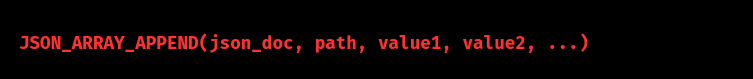
- json_doc: The JSON document containing the array we want to update.
- path: Specifies the location of the array within the JSON document.
- value1, value2, …: The values to append to the JSON array.
This function is particularly useful when working with JSON data stored in MySQL tables.
Examples of JSON_ARRAY_APPEND()
1. Adding Elements to a JSON Array
The simplest use case is appending elements to a JSON array:
SELECT JSON_ARRAY_APPEND('["red", "green"]', '$', 'blue');
Output:
JSON_ARRAY_APPEND('["red","green"]', '$', 'blue')
["red", "green", "blue"]
Here, the value “blue” is added to the existing array [“red”, “green”].
2. Adding Elements to a Nested JSON Array
We can also use the function to update nested arrays within a JSON document:
SELECT
JSON_ARRAY_APPEND(
'{ "colors": ["red", "green"], "fonts": ["serif"] }',
'$.colors',
'blue'
);
Output:
json_doc
{"fonts": ["serif"], "colors": ["red", "green", "blue"]}
In this example, the colors array is updated by appending “blue”, while the fonts array remains unchanged.
3. Updating JSON Arrays in a Table
To demonstrate the function in a real-world scenario, let’s manage JSON data stored in a table with the following steps:
1: Create a Table
CREATE TABLE decorations( id INT AUTO_INCREMENT PRIMARY KEY, data JSON );
2: Insert JSON Data
INSERT INTO decorations(data)
VALUES('{ "colors": ["red", "green"], "fonts": ["serif"] }');
3: Query the Data
SELECT * FROM decorations WHERE id = 1;
Output:
id data
1 {"fonts": ["serif"], "colors": ["red", "green"]}
4: Update the JSON Array
UPDATE decorations SET data = JSON_ARRAY_APPEND(data, '$.fonts', 'georgia') WHERE id = 1;
5: Verify the Update
SELECT * FROM decorations WHERE id = 1;
Output:
id data
1 {"fonts": ["serif", "georgia"], "colors": ["red", "green"]}
Error Handling
- Invalid JSON Document: If the json_doc is not valid, the function returns NULL.
- Invalid Path: If the path does not point to an existing array, it also returns NULL.
Performance Tips
- Atomic Operations: This function works as a read-modify-write process, which can impact performance when modifying large JSON documents.
- Indexes: Use generated columns or indexes to improve query and update efficiency for JSON data.
[Want to learn more? Reach out to us if you have any further questions.]
Conclusion
The JSON_ARRAY_APPEND() function is a versatile tool for manipulating JSON data in MySQL. Whether we are adding elements to simple arrays, nested arrays, or updating JSON data in tables, this function simplifies the process. By understanding its syntax, use cases, and potential performance considerations, we can leverage it effectively in the database operations.







0 Comments