To fix the “umount: target is busy” Error in Linux, explore our trending article. Bobcares, as a part of our Server Management Service offers solutions to every query that comes our way.
Overview
- Solving the “umount: target is busy” Error in Linux
- Why This Error Matters?
- Common Causes and Solutions
- Preventing the “umount: target is busy” Error
- Conclusion
Solving the “umount: target is busy” Error in Linux
Linux is known for its robust filesystem management, but even the most experienced users encounter challenges like the infamous “umount: target is busy” error. This error occurs when we attempt to unmount a filesystem that is currently being used, either by processes or open files. Let’s explore what this error means, its impacts, common causes, and how to resolve it effectively.
This error message indicates that the system is actively preventing us from unmounting a filesystem because one or more processes are accessing it. It serves as a safeguard to prevent:
- Data corruption
- Incomplete operations
- System instability
The error typically appears as:
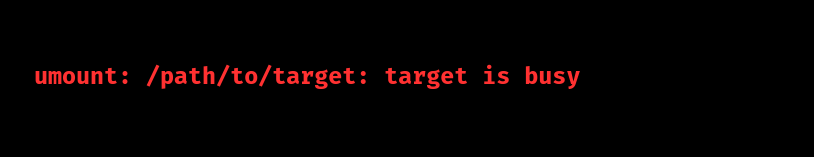
Why This Error Matters?
- Disrupted Operations: Prevents safe removal of storage devices or detachment of filesystems.
- Data Integrity Risks: Increases chances of corruption if the filesystem is unmounted forcefully.
- Performance Issues: Busy filesystems can degrade system performance.
- Resource Drain: Processes holding onto files may consume unnecessary resources.
Common Causes and Solutions
1. Active Processes Accessing Files
A process is actively using files within the mount point.
Fix:
Identify processes using the lsof command:
sudo lsof /path/to/target
Terminate the processes:
sudo kill -9 [PID]
Replace [PID] with the process ID shown in the lsof output.
2. Terminal Sessions in the Directory
A terminal is open in the directory we’re trying to unmount.
Fix:
Navigate out of the directory:
cd ~
3. Background Processes
Background tasks are accessing files in the target directory.
Fix:
Use the fuser command to identify processes:
fuser -m /path/to/target
Kill the processes:
fuser -k /path/to/target
4. Subdirectories Mounted
Subdirectories within the target directory are mounted.
Fix:
Unmount subdirectories first:
sudo umount /path/to/subdirectory
5. Network File Systems (NFS)
Active NFS connections prevent unmounting.
Fix:
Use a forced unmount:
sudo umount -f /path/to/target
Forced unmounts may result in data loss.
6. Unresponsive Applications
Applications holding onto files are unresponsive.
Fix:
Terminate the unresponsive application:
sudo killall -9 [application_name]
7. Lazy Unmount
Filesystem detachment is required without immediate termination of processes.
Fix:
Use lazy unmount to delay the detachment:
sudo umount -l /path/to/target
Preventing the “umount: target is busy” Error
- Close Applications Properly: Before unmounting, ensure all applications using the filesystem are closed.
- Monitor Active Processes: Use commands like lsof or fuser to keep track of active processes.
- Unmount When Idle: Avoid leaving filesystems mounted when not in use.
- Be Cautious with Network Mounts: Ensure no active connections before unmounting NFS shares.
- Automate Checks: Use scripts to identify and terminate processes before unmounting.
[Need to know more? Get in touch with us if you have any further inquiries.]
Conclusion
The “umount: target is busy” error is a common yet manageable hurdle in Linux. By understanding its causes and applying the solutions outlined, we can handle it without risking data loss or corruption. Whether it’s terminating processes, unmounting subdirectories, or using lazy unmount, these strategies will ensure a smooth and error-free experience.







0 Comments