iticaciesChoosing 5 Best Drupal Development Tools is a challenging task. Drupal, is an easy-to-use CMS, and a master in building diverse websites. Known for flexibility and security, it’s a top choice for businesses. We share essential Drupal development tools for experienced and new developers, covering customization features. These advanced tools streamline web development, ensuring quick and robust websites.
5 Best Drupal Development Tools

Drush
Drush serves as the Swiss army knife for Drupal, functioning as a versatile, multipurpose tool. Acting as a command line and scripting interface, it finds extensive application in the development, installation, and maintenance of Drupal websites. In addition to the excellent core commands offered by Drush, developers can define their own commands.
This eliminates the need to going to the admin interface, as you can accomplish tasks with a single command. Furthermore, Drush allows direct access to the MYSQL database, granting the authority to execute any pending database updates.
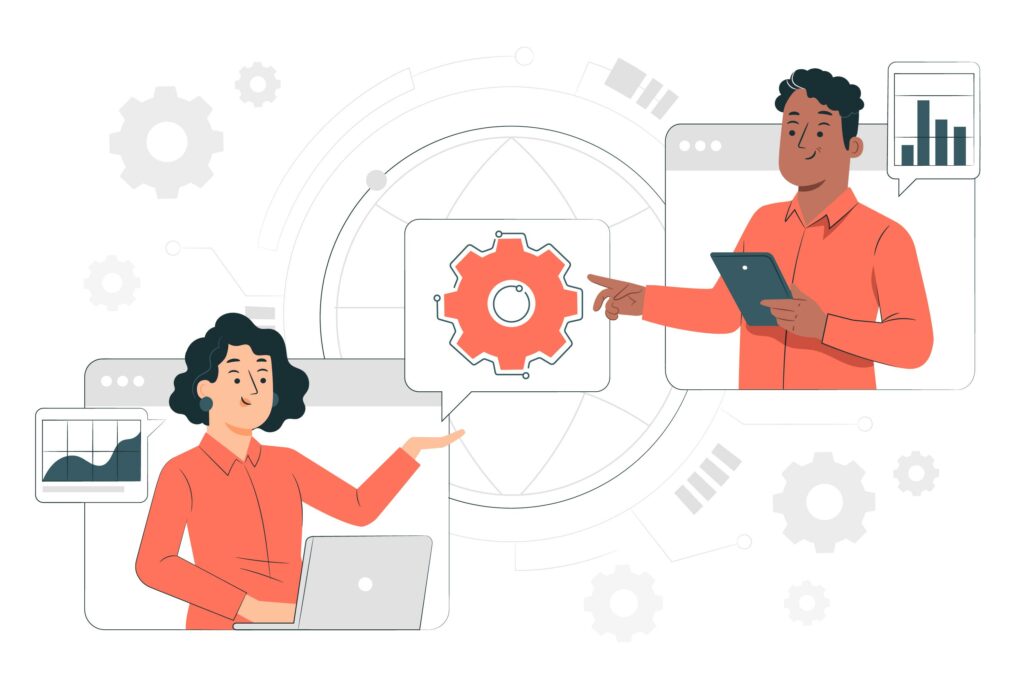
Drush streamlines module management tasks, enabling you to effortlessly download, enable, disable, or update Drupal modules with a single command, saving time and effort. In terms of database maintenance, Drush simplifies routine tasks such as running updates, importing/exporting databases, and clearing caches through the command line.
Drush’s scripting capabilities empower automation of repetitive tasks and the creation of custom scripts for Drupal projects, ensuring productivity and process consistency. Even in theme development, Drush proves valuable by facilitating actions like generating subthemes and clearing theme caches directly from the command line.
Masquerade
Its interactive shell provides a dynamic environment for executing Drupal commands, particularly useful for real-time debugging and site exploration. Drush’s extensibility allows for the creation of custom commands and the installation of additional modules to enhance functionality.
Although it may require some adjustment, Drush stands out as an excellent multipurpose tool for installing, maintaining, and developing Drupal websites. It proves to be a significant time-saver for developers, aiding in the construction of custom modules and themes.
Views module
This tool of the 5 Best Drupal Development Tools allows more ease in presenting data. The modue allows users to control the display of lists, tables, slideshows, and photo galleries on their websites. This robust tool serves as a list maker with a user-friendly GUI for query creation. Users can build and inspect queries simultaneously, enhancing their control over the data display.
To extend the capabilities of the Views module, users can integrate related modules such as Views Attach, Views Slideshow, Views Content Cache, and View Hacks. The Views module stands out as a powerful resource for tailoring data presentation on Drupal websites.
Backup and Migrate module
The Backup and Migrate module takes center stage in Drupal development, addressing the crucial tasks of database backup and data migration between Drupal installations. This module excels in both backing up and compressing the entire database into a file, as well as efficiently restoring previous backups.

A notable feature is its scheduled backup option, allowing users to set a specific backup operation timetable. Moreover, users have the flexibility to select specific tables or data for backup, with the default cache clearing option enhancing data integrity.
Pathauto Drupal Module
Pathauto emerges as an invaluable Drupal module, automating the generation of paths for various content types, including nodes, taxonomy, terms, and users. Operating on a pattern system utilizing tokens, the
Pathauto module allows administrators to customize the path aliases by modifying the pattern system.
For optimal functionality, it is better to set up Pathauto with modules like Path Redirect, Global Redirect, and Pathologic.
Masquerade
Drupal development occasionally presents challenges, especially when developers need to assume different user roles for testing purposes. Masquerade steps in as the ideal solution, enabling Drupal developers to seamlessly switch between users
This module proves indispensable when a user reports a bug, and another developer needs to replicate the conditions accurately for effective troubleshooting and resolution. Masquerade simplifies the testing process, ensuring a smoother and more efficient Drupal development experience.
Drupal Project Lookup
The Drupal Project Lookup Chrome extension proves invaluable in the realm of Drupal development. This user-friendly extension is a time-saving tool for quickly locating project pages on drupal.org. By simply typing “pml” followed by the project name, users gain swift access to the desired project page.
This extension will improve the efficiency in project navigation, making it an essential asset for Drupal developers.
Dreditor
Dreditor stands out as a vital tool for Drupal developers involved in reviewing patches and contributing to discussions on drupal.org. Offering features like auto-completion for comments, templates for commit messages, and a convenient patch reviewer button, Dreditor streamlines the collaborative aspect of Drupal development. It facilitates a smoother workflow when engaging with various issues on the platform.
Webform
Webform emerges as the go-to module for Drupal developers tasked with creating forms and surveys. This module excels in producing forms with enhanced user-facing functionality, crucial for a seamless site launch. Additionally, Webform ensures easy editing capabilities for site owners.
The module goes beyond basic form creation, providing statistical reviews and an extensive API for those looking to extend its features. In the realm of Drupal development, Webform proves indispensable for building interactive and user-friendly data collection tools.
Devel Module
In Drupal development, having a set of essential tools can be the key factor in differentianting a successful project from a challenging one.
Among the top five tools considered indispensable for every Drupal developer, the “Devel Module” stands out as an invaluable resource, aiding developers in troubleshooting and optimizing their Drupal websites and applications.
- Comprehending the Devel Module: The Devel module serves as a versatile tool for Drupal developers, supplying crucial utilities for debugging and enhancing performance. It remains the primary choice for gaining valuable insights into the internal mechanisms of your Drupal site.
- Query Logging: One of the standout features of Devel is its capability to log database queries, offering invaluable assistance in pinpointing bottlenecks and optimizing database performance. Armed with detailed query information, you can fine-tune your site for optimal speed and efficiency.
- Variable Inspection: Devel permits the on-the-fly inspection of variables and objects, proving particularly beneficial for understanding data structures and diagnosing issues within your Drupal code. This simplifies the debugging process, saving both time and effort.
- Theme Debugging: Devel aids in theme development by providing a “Themer Info” feature, facilitating the swift and efficient identification of theme template suggestions and debugging theme-related issues.
- Performance Profiling: Beyond debugging, Devel provides performance profiling tools that assist in identifying slow or resource-intensive sections of your Drupal site. This is essential for optimizing site speed and responsiveness.
Twig Debugger
Creating the ideal balance between functionality and aesthetics stands out as a crucial objective in Drupal Development. Among the 5 Best Drupal Development Tools that should be in the toolkit of every Drupal developer, the “Twig Debugger” emerges as an enlightening asset, specially designed to elevate the Drupal theme development process.
- Revealing Twig Debugger:
Twig Debugger proves to be a boon for Drupal theme developers, streamlining the debugging and refinement of templates. As the templating engine utilized in Drupal 8 and subsequent versions, Twig Debugger simplifies the debugging of Twig templates.
- Real-Time Template Debugging:
Seamlessly integrating with your Drupal site, Twig Debugger enables the real-time inspection and debugging of Twig templates. This invaluable feature empowers developers to promptly identify and address issues, resulting in expedited theme development.
- Insights into Variables:
Twig Debugger provides immediate insights into the variables present within your Twig templates. This capability proves invaluable for comprehending the data available to your templates, ensuring accurate content rendering in your themes.
- Template Suggestions:
A notable feature of Twig Debugger is its ability to showcase template suggestions. This assists developers in identifying which template files are utilized to render specific page elements, facilitating precise theme customization.
- In-Line Error Reporting:
In cases of errors within Twig templates, Twig Debugger offers in-line error reporting. This functionality allows for the swift identification of issues and their precise locations within templates, streamlining the debugging process.
- Intuitive User Interface:
Twig Debugger presents an intuitive user interface accessible through your browser’s developer tools. This user-friendly interface ensures effective use for both seasoned and novice Drupal theme developers alike.
Xdebug
In Drupal development, Xdebug” is a tool known for its efficiency, made to ease and enhance the debugging process.
Xdebug represents a PHP extension that transforms the debugging experience for Drupal developers. Its primary objective is to furnish a potent set of tools for effectively debugging PHP code.
- Easy Integration:
Xdebug easily integrates with widely used integrated development environments (IDEs) such as PhpStorm and Visual Studio Code. This seamless integration streamlines the debugging process, allowing for the easy setting of breakpoints, variable inspection, and code step-through.
- Stack Traces and Profiling:
Xdebug provides detailed stack traces, aiding in tracing the execution path of your code. Additionally, it offers profiling capabilities, enabling the identification of performance bottlenecks and resource-intensive code sections within your Drupal application.
- Remote Debugging:
Xdebug supports remote debugging, allowing.
the debugging of code running on a remote server. This functionality proves particularly valuable for diagnosing issues in production environments or when collaborating with remote teams. - Code Coverage Analysis:
Xdebug also incorporates tools for code coverage analysis, helping in finding tested and untested sections of your codebase. This is essential for ensuring comprehensive test coverage in your Drupal projects.
Drupal Command line tools
Now let us look at command line tools after 5 Best Drupal Development Tools. Note that these tools are useful for DevOps or Sysops
Git:

Git serves as the contemporary version control system and has emerged as the de facto standard for open-source projects. It enables you to monitor changes across your entire Drupal installation or focus on specific modules or themes. Git facilitates experimentation with changes and provides a straightforward mechanism to revert to previous file versions in case of issues.
Composer:
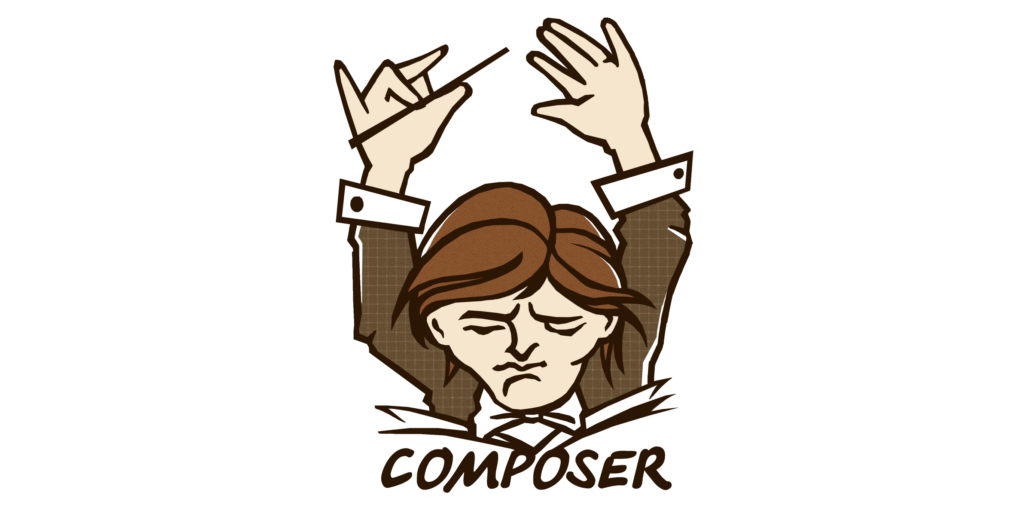
Composer functions as a PHP dependency manager and stands as the prevailing method in numerous PHP projects for specifying requirements for external dependencies. It serves as a tool for setting up and updating Drupal’s external dependencies, and it is the recommended approach for installing Drupal and its modules. For more details on using Composer, refer to the provided link.
Drupal Console:
Drupal Console, a command-line interface (CLI) tailored for Drupal 8, serves as a tool for generating boilerplate code and facilitating interaction and debugging within the Drupal environment. Developed to align with modern PHP practices introduced in Drupal 8, Drupal Console aims to enhance efficiency and enjoyment in development and interaction within the Drupal 8 ecosystem.
Druml:
Druml, an open source project, is designed to streamline the management of numerous Drupal sites within the same document root. Utilizing a set of bash scripts, Druml is not a replacement for Drush but complements it, extensively incorporating Drush functionality. It is well set for integration with the Acquia Cloud Platform, featuring specific commands tailored for this platform.
Drupal Code Generator:
A simple command-line code generator tailored for Drupal.
Dos2unix:
Adhering to Drupal coding standards, which specify Unix-style line endings, dos2unix is a valuable tool for fixing code with different conventions. If developing on Linux, dos2unix is likely pre-setup; otherwise, it can be set up from your distribution’s repository.10
To rectify code files in a directory and its subdirectories, go to the top directory and use the CLI command:
`find -name \*|xargs dos2unix`.Copy CodeDevelopment Environments:
Docker-based Solutions
As indicated by the 2023 Drupal Local Development Survey Results, the majority of Drupal developers opt for Docker or Docker-based local development environments. The following are some of the most popular Docker-based solutions, listed by popularity:
1. Lando:
Lando is a free, open source, cross platform local development environment and DevOps tool built on Docker. It is designed to easily integrate with most major languages, frameworks, and services. Lando offers a user friendly approach for developers of all skill levels to define simple or complex project requirements and swiftly start their work.
2. DDEV:
DDEV is an open source tool that simplifies the process of setting up local PHP development environments within minutes. Its strength lies in powerful and flexible per project environment set up, extendable, version controllable, and shareable. DDEV aims to enable development teams to incorporate Docker into their workflows without the issues of the setup.
3. Docker4Drupal:
Docker4Drupal consists of docker images optimized specifically for Drupal. The project includes a pre set up docker-compose.yml file to facilitate the quick establishment of a local environment on Linux, Mac OS X, and Windows. This project is both free and open source.
4. Docksal:
Docksal is a tool designed for managing web development environments. Leveraging Docker and Docker Compose, it creates fully containerized environments for projects. Support for running Docker on macOS and Windows is provided through VirtualBox and Docker for Mac/Docker for Windows.
5. Docker:
Docker is a platform that allows the set up of an application along with all its dependencies into a unit for software development. While setting up Docker may be more difficult, it offers greater flexibility in set up.
[Want to learn more about Drupal Development and the Tools? Click here to reach us.]
Conclusion
In conclusion, We have seen the 5 Best Drupal Development Tools. Drupal remains a robust content management system, and learning key development tools is essential. Drush, Composer, Twig, Devel, and Acquia Dev Desktop streamline projects, enhance efficiency, and ensure high quality websites. Integrating these tools accelerates tasks, simplifies code management, improves theming, and provides performance insights.
Whether a seasoned or novice developer, investing time in mastering these tools contributes to success in the ever-evolving web development landscape. Explore, experiment, and refine skills with these key Drupal development tools with the support of Bobcares Drupal support services for creating exceptional digital experiences.
PREVENT YOUR SERVER FROM CRASHING!
Never again lose customers to poor server speed! Let us help you.
Our server experts will monitor & maintain your server 24/7 so that it remains lightning fast and secure.







0 Comments