Are you wondering how to add exception to Cloudflare WAF? Our Cloudflare Support team is here to lend a hand with your queries and issues.
How to add exception to Cloudflare WAF
Today, we are going to take a look at how WAF exception configuration comes with an expression that states the skip conditions as well as rules or rule sets to skip in those specific scenarios.
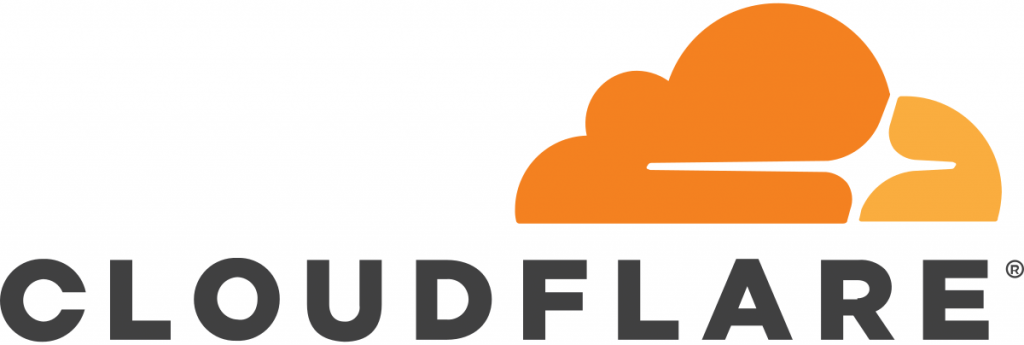 According to our experts, WAF exceptions can take on one of the following behaviors:
According to our experts, WAF exceptions can take on one of the following behaviors:
- Skip 1 or more rules of WAF Managed Rulesets.
- Skip all remaining rules.
- Skip 1 or more WAF Managed Rulesets.
We can define WAF exceptions within a given context. For instance, zone level or account level. After that this exception will apply only to that context.
Furthermore, we have to define the exception expression via the Rules language. In case there is a match between the expressions of multiple WAF exceptions, it will consider the exception with the highest priority.
How to Define WAF exceptions in the dashboard
We can define a WAF exception at the zone level with these steps:
- First, log in to the Cloudflare dashboard.
- Then, choose the account and domain.
- After that, head to Managed Rules under WAF in the Security section.
- Finally, choose Add exception.
Alternatively, we can define a WAF exception at the account level with these steps:
- First, log in to the Cloudflare dashboard.
- Then, choose the account.
- After that, head to Managed rulesets under WAF in the Application Security section.
- Finally, choose Deploy managed exception under Deploy.
[Need assistance with a different issue? Our team is available 24/7.]
Conclusion
To conclude, our Support Engineers demonstrated how to add exception to Cloudflare WAF with ease.
PREVENT YOUR SERVER FROM CRASHING!
Never again lose customers to poor server speed! Let us help you.
Our server experts will monitor & maintain your server 24/7 so that it remains lightning fast and secure.







0 Comments