Learn how to add a header in Apache JMeter from our experts. Our Apache Support team is here to help you with your questions and concerns.
Overview
Apache JMeter Add Header
Did you know that we can add custom headers to our HTTP requests with the HTTP Header Manager element in Apache JMeter?
This allows us to simulate scenarios where our requests include specific headers. This comes in handy for testing different parts of our web application, like authentication, caching, etc.
Apache JMeter is a powerful open-source performance testing tool. One of its key features is the ability to simulate real-world user behavior, including sending custom HTTP headers with requests. Headers are crucial for various purposes, such as:
- Authentication: Sending authorization tokens like Bearer tokens or API keys.
- Customizing Requests: Adding specific headers to modify the request behavior.
- Simulating Browser Behavior: Mimicking browser-specific headers to improve test accuracy.
Let’s take a look at how to add headers in JMeter:
Steps to Add Apache JMeter Header
- First, we have to open Apache JMeter and create a new test plan or open an existing one.
- Next, we have to add a “Thread Group” element inside our test plan. This represents a group of virtual users and their behavior.
- Then, it is time to add an “HTTP Request” sampler within the Thread Group. This is the element that sends HTTP requests to our server.
- After that, we have to right-click the HTTP Request sampler.
- Then, head to Add > Config Element > HTTP Header Manager. This adds an HTTP Header Manager element under our HTTP Request sampler.
- Now, it is time to configure the headers. This involves adding custom headers that we want to include in our HTTP requests. Each header consists of a “Name” and a “Value.” We can click the “Add” button to add a new header and then/ enter the name and value.
- Then, it is time to save our test plan and run it. The HTTP requests sent by JMeter will include the custom headers we defined in the HTTP Header Manager.
Here’s an example of how it might look in Jmeter:
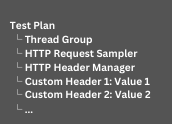
For instance, if we want to add an “Authorization” header with a token for authentication, we would configure the “HTTP Header Manager” like this:
Name: Authorization
Value: Bearer your-token-value
According to our experts, adding headers with JMeter allows us to conduct performance, load, and functional testing scenarios that mimic real-world situations where specific headers are included in requests.
Best Ways to Use JMeter’s HTTP Header Manager
- Reuse the Header Manager: If the same headers are used in several requests, position the HTTP Header Manager at the Thread Group level to prevent repetition.
- Dynamic Headers: Use JMeter Variables or JMeter Functions to dynamically set values if we require dynamic header values (such as tokens that vary depending on the user session). Example: Use an authentication token in the HTTP Header Manager as Authorization: Bearer ${auth_token} after storing it in a variable (for example, ${auth_token}).
- Avoid Overwriting Headers: Adding the same headers in the HTTP Header Manager could overwrite any that are already set in a particular HTTP request. Verify the header values if we observe any discrepancies.
[Need assistance with a different issue? Our team is available 24/7.]
Conclusion
In brief, our Support Techs demonstrated how to add a header in Apache Jmeter.
PREVENT YOUR SERVER FROM CRASHING!
Never again lose customers to poor server speed! Let us help you.
Our server experts will monitor & maintain your server 24/7 so that it remains lightning fast and secure.







0 Comments