Let us learn more about the error apache2ctl command not found. With the support of our Apache hosting support services at Bobcares we will now learn more about the error and how to remove it.
Error: apache2ctl command not found

“apache2ctl command not found” is an error message that happens when the “apache2ctl” command that the system cannot track. This command is typically setup alongside Apache and is can control the Apache HTTP server.
There are various reasons why you might receive this error message:
- Apache is not setup. We will be unable to use the “apache2ctl” command if Apache is not setup on the system. To fix this, we’ll need to install Apache. The procedure differs on the operating system.
- The Apache binary directory is not in the system’s PATH. The “apache2ctl” command is usually found in the Apache binary directory, which may not include in the system’s PATH environment variable.
In this case, we can either add the Apache binary directory to the PATH or run the “apache2ctl” command with the full path.
- Apache is installed in a non-standard location. If Apache is installed in a non-standard location on your system, then the “apache2ctl” command may not be in the expected location. In this case, we will need to locate the command and use the full path when running it.
Solution: apache2ctl command not found
Follow the steps given below to solve the error:
- Apache is setup in a non-standard location. If Apache is setup in a non-standard location on your system, then the “apache2ctl” command may not be at the expected location. In this situation, we will need to locate the command and use the entire path when running it.
- Verify the system’s PATH environment variable. Run the command “echo $PATH” to see if the Apache binary directory is present in the system’s PATH. If it is not, we can add it to your PATH by altering the system’s environment variables.
- The Apache web server is not setup. The most common cause of the “apache2ctl command not found” problem is that the Apache web server is not setup on the system. To address this issue, we will need to install the Apache web server using the system’s package manager. For example, on Ubuntu, we may use the following command to install Apache:
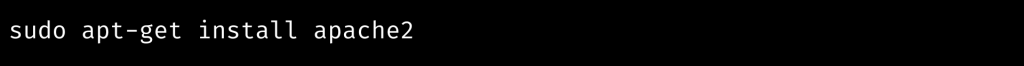
- The Apache binary directory is not in the system’s PATH: Another possible reason of the “apache2ctl command not found” problem is that the directory holding the Apache binary files is not in the system’s PATH environment variable.
To fix this, add the Apache binary directory to the PATH variable in your system’s shell configuration file and add the following line:
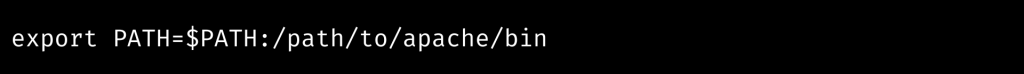
Now we have to replace:

with the exact path to the directory holding the Apache binary files.
- The Apache package is not up-to-date: In rare circumstances, the “apache2ctl command not found” problem might occur if the Apache package on the system is not up-to-date.
To resolve this issue, we can update the Apache package using the system’s package manager. For example, on Ubuntu, we may use the following command to update Apache:
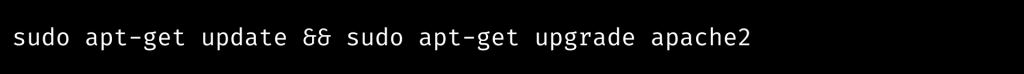
This will bring the Apache package up to date with the most recent version available in the system’s package repository.
[Need assistance with similar queries? We are here to help]
Conclusion
To sum up we have now seen how to remove the error apache2ctl command not found. With the support of our Apache hosting support services at Bobcares we have now gone through the whole process on how to remove the issues easily.
PREVENT YOUR SERVER FROM CRASHING!
Never again lose customers to poor server speed! Let us help you.
Our server experts will monitor & maintain your server 24/7 so that it remains lightning fast and secure.







0 Comments