Using FileZilla to automate SFTP file transfers requires writing and executing scripts that can handle file transfer tasks without the need for manual interaction. As part of our Windows Hosting Support, Bobcares provides answers to all of your questions.
How to Automate SFTP File Transfer with FileZilla
By writing and executing scripts that can handle file transfer tasks without human interaction, FileZilla users may automate SFTP file transfers. Though it can be automated using third-party tools and scripts, FileZilla does not have built-in scripting capabilities.
A typical method is to use the FileZilla CLI in conjunction with a variety of scripting languages. The steps are as follows:
1. Firstly, verify that FileZilla is installed on the computer. Provide the required information, including the hostname, port, username, and password (or private key if key-based authentication is being used), when setting up the SFTP connection in FileZilla.
2. Then, the file transmission can be automated by using a programming language. For example, here, we use the Windows PowerShell script. The FileZilla.com CLI executable, a console-based variant of FileZilla, is used by this script.
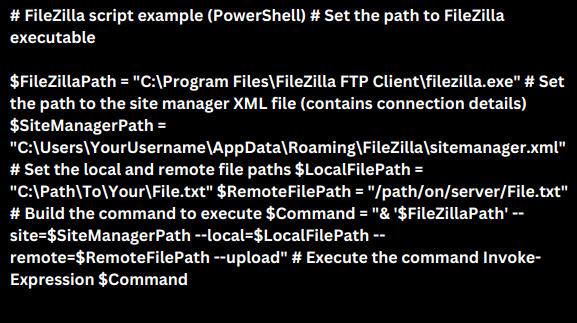
3. Also, save the script to a file that ends in.ps1. Then, start the script on a PowerShell console.
![]()
4. In order to plan the running of the script at certain intervals, we can use Unix-based systems’ cron jobs or Windows Task Scheduler.
[Need to know more? We’re available 24/7.]
Conclusion
There are several advantages to automating SFTP file transfers with FileZilla or any other automation app. The main advantages are increased efficiency, dependability, as well as security.
PREVENT YOUR SERVER FROM CRASHING!
Never again lose customers to poor server speed! Let us help you.
Our server experts will monitor & maintain your server 24/7 so that it remains lightning fast and secure.







0 Comments