Let’s see how to restore a deleted secret in AWS Secrets Manager. Bobcares, as a part of our AWS Support Services offers solutions to every query that comes our way.
How to Restore a Deleted Secret in AWS Secret Manager?
When a secret is deleted from AWS Secrets Manager, it is not suddenly deleted forever. Instead, it enters a “deleted” state, where it stays for the duration of the holding period, which is usually between seven and thirty days. If we need to recover the data from the secret or if it was mistakenly erased, we have the chance to restore it during this retention time.
With AWS CLI, we can run the following steps to restore:
1. We can use the restore-secret command along with the –secret-id parameter to mention the ARN of the deleted secret we want to recover. Here’s an example command:
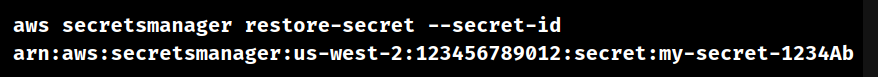
2. Once we run this command, the secret will be brought back to its previous state, including its data and any linked metadata like rotation settings or tags.
With AWS Management Console, we can run the following steps to restore:
1. Go to the Secrets Manager console.
2. Find the secret we want to restore from the list of secrets.
3. If we can’t see deleted secrets, click on Preferences (gear icon).
4. In the Preferences dialog box, check “Show secrets scheduled for deletion” and click Save.
5. Now, click on the secret we want to restore to open its details page.
6. Choose “Cancel deletion.”
7. In the confirmation dialog, select “Cancel deletion” again to confirm.
[Want to learn more? Reach out to us if you have any further questions.]
Conclusion
This article offers two different ways provided by Support Team in which we can restore deleted secret in AWS Secrets Manager.
PREVENT YOUR SERVER FROM CRASHING!
Never again lose customers to poor server speed! Let us help you.
Our server experts will monitor & maintain your server 24/7 so that it remains lightning fast and secure.




0 Comments