Read the article to know more about Azure DevOps Error Code 53003. As part of our DevOps Consulting Service, Bobcares provides answers to all of your questions.
Azure DevOps Error Code 53003
When an admin’s criteria aren’t met by the login attempt, Azure error code 53003 may appear during the login process. Permission problems, out-of-date software or OS, or Azure Conditional Access Policies are often the causes. Error code 53003 in Azure DevOps means that although the attempt to log in was successful, Azure Conditional Access restrictions prevented it from meeting the needs for accessing the resource.
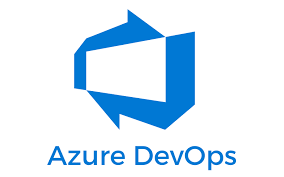
Fix
1. Contact the company’s IT administrator to find out which particular Conditional Access policy is causing the problem if we think we should be able to access it. Should there be a good cause, they may assess the access and perhaps make an exception.
2. Make sure that the location and device are compliant with the Conditional Access policy while logging into Azure DevOps.
3. So, to access Azure DevOps, consider using a compliant browser or a device that is provided by the employer if the policy prohibits access to particular devices or apps.
4. MFA may be required by some Conditional Access policies in order to provide extra security. When asked, fulfil the verification processes and make sure we have MFA configured.
[Want to learn more? Click here to reach us.]
Conclusion
The article explains various fixes provided by our Tech team in order to fix the Azure DevOps Error Code 53003.
PREVENT YOUR SERVER FROM CRASHING!
Never again lose customers to poor server speed! Let us help you.
Our server experts will monitor & maintain your server 24/7 so that it remains lightning fast and secure.







0 Comments