Let’s understand and fix the error nu1301 in Azure DevOps. At Bobcares, with our DevOps Consulting Service, we can handle your issues.
How to Fix the Error NU1301 in Azure DevOps?
When the NuGet package manager is unable to load the service index for a specific package source, this error message usually appears. It can occur for a number of reasons, including problems with login, package sources that aren’t set up correctly, and network connectivity issues. We’ll try to fix the login issue in this post as follows:
1. One tool that makes managing credentials for Azure Artifact-based NuGet package sources easier is the Azure Artifacts Credential Provider. So, we need to set it up.
2. To fix the NU1301 error after setup, use the dotnet restore –interactive code. By using this command, we may supply credentials for the NuGet package sources that need authentication, starting an interactive authentication process.
3. Using the command prompt or terminal, go to the directory of the .NET project. Run next command:
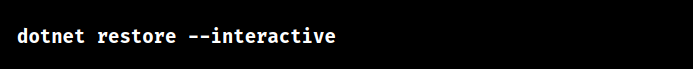
4. Provide the necessary login details for the NuGet package sources when requested. To ensure a successful authentication, make sure the credentials are correct.
5. The dotnet restore command will restore the NuGet packages for the project without generating the NU1301 error after the authentication procedure is finished.
The workaround includes removing the password variables from Azure and adding them again from the beginning for every pipeline.
[Searching solution for a different question? We’re happy to help.]
Conclusion
To conclude, the article offers the steps to fix the NU1301 error in Azure DevOps.







0 Comments