BunnyCDN for ShortPixel Adaptive Images helps overcome performance inconsistency. Find out how to fix this.
At Bobcares, we offer solutions for every query, big and small, as a part of our Server Management Services.
Let’s take a look at how our Support Team is ready to help customers set up BunnyCDN for ShortPixel Adaptive Images.
How to use BunnyCDN for ShortPixel Adaptive Images
ShortPixel is a plugin that offers image compression. It compresses images in WordPress media automatically with optimal quality to compression ratio.
Additionally. ShortPixel compresses images while ShortPixel Adaptive Images compress images as well resize them. Moreover, the latter also delivers the images as Webp from its own CDN.
However, ShortPixel Adaptive Images utilizes its own CDN, resulting in an inconsistent performance at times. Our Support Team recommends configuring BunnyCDN to overcome this specific issue.
How to setup BunnyCDN in WordPress
- First, create an account in BunnyCDN and then set up a new Pull Zone.
- Here, we will get a hostname by default. But we can also connect our subdomain by adding CNAM to DNS settings.
- Then, install a cache plugin like CDN Enabler in WordPress and enter the CDN URL from the previous step.
- Next, we can either keep the default settings or modify them of the following settings:
- Force SSL
- Cache Expiration
- Dynamic WebP support
- Add Canonical Headers
- Bunny Optimizer
How to configure BunnyCDN for ShortPixel Adaptive Images
- First, head to the Pull Zones section. The Pull Zone points BunnyCDN to the location where we want to pull files or content from.
- Then, enter host name in the Name box and https://no-cdn.shortpixel.ai/ in the Origin URL box.
- Click Add Pull Zone.
- After that, head to ShortPixel Adaptive Images settings > Advanced and enter the name from Step 2 in the https://customcdn.b-cdn.net/spai format.
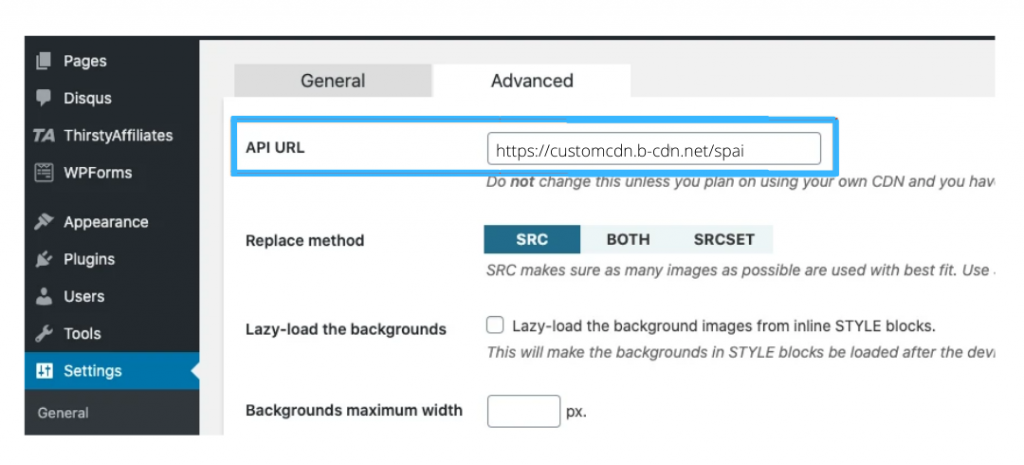
- We can also add a custom subdomain to BunnyCDN. Although this is an optional step.
[Looking for a solution to another query? We are just a click away.]
Conclusion
To conclude, our skilled Support Engineers at Bobcares demonstrated how to set up BunnyCDN for ShortPixel Adaptive Images.
PREVENT YOUR SERVER FROM CRASHING!
Never again lose customers to poor server speed! Let us help you.
Our server experts will monitor & maintain your server 24/7 so that it remains lightning fast and secure.








0 Comments