How to call the “mysql.rds_skip_repl_error” procedure? We’ll discuss the detailed steps in this latest blog. At Bobcares, with our MySQL Support, we can handle your issues.
Overview
- Calling the “mysql.rds_skip_repl_error” Procedure
- Steps to Call “mysql.rds_skip_repl_error” Procedure
- Main Considerations
- Key Benefits of Calling the “mysql.rds_skip_repl_error” Procedure
- An Example
- Conclusion
Calling the “mysql.rds_skip_repl_error” Procedure
MySQL is a widely-used open-source relational database management system (RDBMS). It’s known for its reliability, ease of use, and ability to handle large-scale applications. A stored method called mysql.rds_skip_repl_error is used by Amazon RDS (Relational Database Service) for MySQL to bypass a replication error on a MySQL replica. This is very helpful when there’s a replication mistake that we want to go around so replication keeps going uninterrupted.
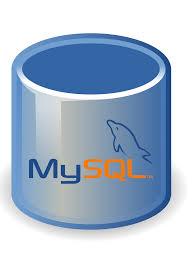
Purpose: On a MySQL read replica, the process enables us to bypass a particular replication error so that duplication may proceed without being stopped by the problem.
Usage: When a replication mistake happens and we decide it can be safely ignored, we usually follow this approach. We enable the replication operation to proceed by ignoring the mistake.
Execution: The procedure is executed on the read replica instance, not on the source database instance. It is run using the following command:
CALL mysql.rds_skip_repl_error;
This skips the current replication error, allowing the replication process to proceed.
Limitations:
One Error at a Time: The process will only skip the first error received. If there are several mistakes, we must handle them separately by repeating the procedure or identifying and fixing the underlying issues.
Caution Required: Skipping replication faults without fully understanding them may result in data inconsistencies. Before performing this process, it is normally advised that us analyze the reason of the mistake.
Monitoring: After running the procedure, it’s important to check the replication status using:
SHOW REPLICA STATUS\G;
This command provides details on the current state of replication and helps us find if we need to address additional errors.
Steps to Call “mysql.rds_skip_repl_error” Procedure
1. In order to bypass the replication error, we have to first create a connection with the MySQL read replica instance. We can use a MySQL client or tool for this.
2. In order to identify the issue, we need verify the replica status prior to ignoring it. Run the subsequent command:
SHOW REPLICA STATUS\G
This will show details on the replication status, including any problems.
3. We can invoke the mysql.rds_skip_repl_error operation if the error is safe to skip and not critical.
CALL mysql.rds_skip_repl_error;
This operation will remove and bypass the read replica’s first replication error.
Main Considerations
1. Limitations: The mysql.rds_skip_repl_error procedure can only be run on the MySQL read replica, not the source database.
2. Multiple Errors: The procedure skips only the first replication error. Use SHOW REPLICA STATUS\G to find and handle any remaining errors.
3. Replication Lag: High replication lag may cause errors if binlog files are purged on the source before the replica catches up. Increase binlog retention on the source to prevent this.
4. Caution: Skipping errors can lead to data inconsistencies. Always investigate and understand the cause before skipping any errors.
Key Benefits of Calling the “mysql.rds_skip_repl_error” Procedure
1. Resume Replication Quickly: It allows us to bypass a replication error and quickly resume the replication process, minimizing downtime on the read replica.
2. Prevents Data Staleness: By skipping a problematic query, we can ensure that replication continues, preventing the read replica from falling too far behind the source database.
3. Immediate Resolution for Non-Critical Errors: Useful for non-critical errors where the data inconsistency is acceptable or we can fix it later allowing replication to proceed without waiting for a full fix.
4. Maintains Application Availability: We can ensure that the applications dependent on the read replica continue to function smoothly without interruptions caused by replication errors.
5. Flexibility in Error Handling: It provides a quick solution when an error is identified but needs to be skipped temporarily until a more thorough investigation or fix can be applied.
An Example
If we have a MySQL read replica, and during replication, an error occurs because a particular query fails on the replica (e.g., trying to insert a duplicate entry into a unique index). We need to run the following steps:
1. First, check the replication status to identify the error:
SHOW SLAVE STATUS\G;
We may see an error like this in Last_SQL_Error:
Error ‘Duplicate entry ‘123’ for key ‘PRIMARY” on query. Default database: ‘your_database’. Query: ‘INSERT INTO your_table (id, name) VALUES (123, ‘John’)’
2. When we decide that this specific error can be safely ignored, we need to call the mysql.rds_skip_repl_error procedure:
CALL mysql.rds_skip_repl_error;
This will skip the query causing the error and allow replication to continue.
3. After skipping the error, restart the replication process:
START SLAVE;
4. Check the replication status again to ensure that both Slave_IO_Running and Slave_SQL_Running are set to Yes:
SHOW SLAVE STATUS\G;
If everything is working correctly, replication should have resumed without further errors.
Result:
The replication continues past the error, keeping the read replica up to date without significant delays. We can review and address the skipped query (and any related data inconsistency) later as needed.
[Want to learn more? Click here to reach us.]
Conclusion
To sum up, when errors arise, the mysql.rds_skip_repl_error process is a useful tool for rapidly starting replication on a MySQL read replica. We may assure application availability, avoid data staleness, and preserve replication continuity by selectively rejecting troublesome queries. Use of this process must be done carefully though, as bypassing mistakes without fully appreciating their significance may result in inconsistent data. When at all feasible, look into the underlying source of the mistake and use this technique as a stopgap to keep the systems operating properly.







0 Comments