After updating the Visual studio to a new version, do you face difficulty to push/pull from/to azure git repo? You may encounter the ‘cannot determine the organization name for this ‘dev.azure.com’ remote url’ error. With our Server Management Services, we offer solutions for this error at Bobcares.
Excited to know the solution? Continue reading and feel free to get in touch with us for any further inquiries.
The ‘cannot determine the organization name for this ‘dev.azure.com’ remote url’ Error
The error usually appears after the user updates the Visual Studio version. They are no longer able to push/pull from/to the azure git repo. However, cloning still works fine. The exact error they encounter will be:
Cannot determine the organization name for this ‘dev.azure.com’ remote url. ensure the
configuration value is set, or set the organization name as the user in the remote url ‘{org}@dev.azure.com’.credential.usehttppath
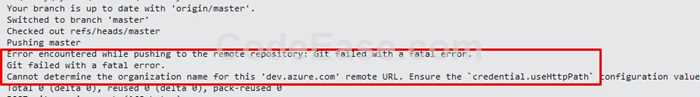
Solution For The ‘cannot determine the organization name for this ‘dev.azure.com’ remote url’ Error
The best way to fix the error is by installing the latest version of Git Credential Manager.
For Windows, use the command
git update-git-for-windowsFor MacOS Homebrew, execute the below command:
brew tap microsoft/git brew install --cask git-credential-manager-core
After installing, we can stay up-to-date with new releases by running:
brew upgrade git-credential-manager-core
For Linux Debian OS, use the below command:
sudo dpkg -i <path-to-package> git-credential-manager-core configure
For Linux tarball, we can use the command:
tar -xvf <path-to-tarball> -C /usr/local/bin git-credential-manager-core configure
A solution by the Support team that worked for another user is as follows.
Navigate to Tools >> Options >> Source Control >> Git Global Settings, there change all the 4 drop downs which were still selected as “Unset”:
- Prune remote branches during fetch – False
- Rebase local branch when pulling – False
- Cryptographic network provider – OpenSSL
- Credential helper – GCM Core
These are the settings for the above user. We have to change them around according to our exact issue.
[Looking for a solution to another query? We are just a click away.]
Conclusion
To sum up, our Support team went over the error details. The article also includes solutions to fix the error.
PREVENT YOUR SERVER FROM CRASHING!
Never again lose customers to poor server speed! Let us help you.
Our server experts will monitor & maintain your server 24/7 so that it remains lightning fast and secure.







0 Comments