Why we can’t install Jetpack on WordPress? Bobcares offers the solution to the issue with our WordPress Support Services.
Can’t install Jetpack on WordPress. Why?
“Can’t install Jetpack on WordPress” error occurs when we try to install a WordPress theme or plugin, because a folder with the same name already exists. The error looks like:
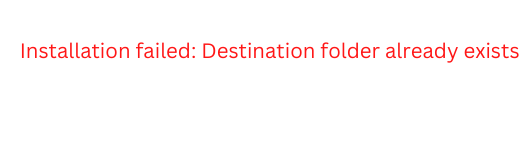
Solutions
Let’s see two solutions to fix it.
1. Firstly, visit plugins page to confirm it isn’t already installed on the site.
2. If we can’t find the plugin, then a previously installation procedure might left the plugin folder behind. Since the existence of a folder with the same name, WordPress is not able to complete the installation process. So, we have to remove this folder. We can fix it by:
- Firstly, log into the web server using an FTP application. We can also use File Manager tools available in the website hosting dashboard if one is available.
- After connecting to web server, navigate to the
folder./wp-content/plugins/ - Next search for the folder named “jetpack” after the plugin we were trying to install.
- Once we locate it, remove it.
After the deletion of this folder, we can install the Jetpack successfully. Hence we can say the error “can’t install jetpack on WordPress” is fixed.
[Need further help? We’re available 24/7.]
Conclusion
In this article, we have seen a simple troubleshooting method from our Tech team to fix the “can’t install jetpack on WordPress” error.
PREVENT YOUR SERVER FROM CRASHING!
Never again lose customers to poor server speed! Let us help you.
Our server experts will monitor & maintain your server 24/7 so that it remains lightning fast and secure.







0 Comments