Here is a quick introduction to CentOS Enable DKIM Sendmail. Our Sendmail Support team is here to lend a hand with your queries and issues.
CentOS Enable DKIM Sendmail
Are you looking for a way to enable DKIM Sendmail in CentoOS? Our experts have your back. All you have to do is follow these steps, and you will be on the right track.
- First, we have to install opendkim with this command:
yum install opendkim - Then, we have to edit the following lines in the /etc/opendkim.conf file:
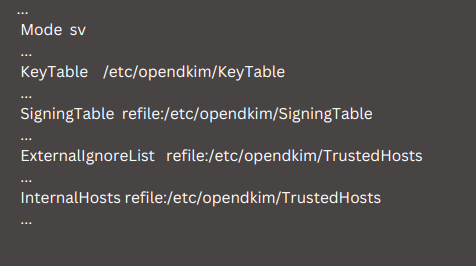
- Next, we have to edit the /etc/opendkim/KeyTable file as seen below:
default._domainkey.vttoth.com
vttoth.com:default:/etc/opendkim/keys/vttoth.com/default.private - Then, we have to edit /etc/opendkim/SigningTable:
*@vttoth.com default._domainkey.vttoth.com - After that, we have to modify TrustedHosts
192.168.200.0/24 - Next, we have to create /etc/opendkim/keys/vttoth.com/.
- After that, we have to create a key pair as seen below:
opendkim-genkey -D /etc/opendkim/keys/vttoth.com -d vttoth.com -s default - Then, we will change ownership:
chown -R opendkim.opendkim /etc/opendkim - Now, it is time to start opendkim
systemctl start opendkim;
systemctl enable opendkim - Finally, we have to modify sendmail.mc and add the following to the end of the file:
INPUT_MAIL_FILTER(`opendkim', `S=inet:8891@localhost')Then re-make sendmail.cf and then restart sendmail.
- Now, we have to add all default.txt files to the right DNS zone files and restart DNS.
- Finally, it is time to check for the DKIM signature in the sent mail.
Let us know in the comments if you need any further help with enabling DKIM in CentOS.
[Need assistance with a different issue? Our team is available 24/7.]
Conclusion
To conclude, our Support Techs demonstrated how to enable DKIM Sendmail in CentOS.
PREVENT YOUR SERVER FROM CRASHING!
Never again lose customers to poor server speed! Let us help you.
Our server experts will monitor & maintain your server 24/7 so that it remains lightning fast and secure.







0 Comments