Learn how to change the SSH port in CyberPanel without breaking the Web Terminal. Our CyberPanel Support team is here to help you with your questions and concerns.
How to change Cyberpanel Port
CyberPanel is a popular open-source control panel used for web hosting. It relies on the OpenLiteSpeed web server.
We can also opt to use a Commercial LiteSpeed web server with CyberPanel.
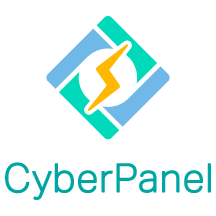
Let’s take a quick look at how to change the SSH port on the CyberPanel server:
- First, log in to CyberPanel, then head to Secure SSH under Security.
- Then, we can change the SSH port in the left side menu.
- After changing the port, remember to click the Save Changes button.
According to our experts, changing the SSH port can stop the Web Terminal feature from working. We can easily fix this with these steps:
- First, we have to open the CPWEbSocket file at /usr/local/CyberCP/WebTerminal/CPWebSocket.py.
- Then, locate the following line:
DEFAULT_PORT = 22Mand replace it with
DEFAULT_PORT = xxxxRemember to replace xxx with our actual port number.
- Now, it is time to restart CyberPanel. So we have to first find the process with this command:
ps aux | grep CPWebSocket - Then kill the process with this command:
kill -9 PIDwhere PID is the process ID.
Once we kill the process, it will automatically restart with a custom SSH port.
After the above steps, the Web Terminal will start working again.
Let us know in the comments if you need further help with changing the SSH port in CyberPanel without breaking the Web Terminal.
[Need assistance with a different issue? Our team is available 24/7.]
Conclusion
To conclude, our Support Techs demonstrated how to change the SSH port in CyberPanel without breaking the Web Terminal.
PREVENT YOUR SERVER FROM CRASHING!
Never again lose customers to poor server speed! Let us help you.
Our server experts will monitor & maintain your server 24/7 so that it remains lightning fast and secure.







0 Comments