Cloudflare error 1105 often triggers while accessing a recently migrated website. It normally happens due to DNS errors or 503 response from the origin server.
As a part of our Server Management Services, we help our Customers to fix cloudflare related errors regularly.
Let us today discuss the possible causes and fixes for this error.
What is Cloudflare error 1105?
Users often see the error 1105 while visiting a site protected by Cloudflare. A typical error message looks like:
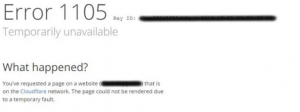
The common reasons for this error message include:
- Network Restrictions
- DNS errors
- Too many domain addition attempts
- Origin server error
Let us now look at the possible steps to fix this error.
How to fix Cloudflare error 1105?
As we saw earlier, the reasons for the 1105 error includes both Cloudflare related ones and the non-Cloudflare ones. The first step in fixing this error would be to find if it is actually related to Cloudflare.
For that, we can check to see if the issue can be replicated when you bypass Cloudflare. If you set the subdomain to grey and it works, try to set it to orange to reproduce the error.
If the error appears only with the grey cloud on, it would be more like a Cloudflare related error.
A possible reason would be that the domain has attempted to be added too many times in a very short period of time. Wait a few hours and then try adding it again.
Also, cross-check and confirm that the DNS records are correctly pointing to your origin IP addresses.
Another common reason for this error is 503 coming from the origin server.
If it is a WordPress site, a possible reason could be that the site is currently in a maintenance mode. If so, Cloudflare sees the 503 error code as a server error and returns 1105 error.
This could also happen when the origin server is overloaded. A proper analysis of the server logs is important to recognize the exact reason.
The 1105 error can also trigger due to restrictions in the network settings. A restrictive network tends to block some websites and may trigger this error. Using an unfiltered network may help to fix the issue here.
[Need any further assistance in fixing Cloudflare errors? – We’re available 24*7]
Conclusion
In short, Cloudflare error 1105 occurs while accessing websites. It can happen due to issues with the origin server or wrong DNS settings at Cloudflare end. Today, we saw how our Support Engineers fix this error.







0 Comments