Cloudflare Error 1200 will no longer be an issue with Bobcares by your side.
At Bobcares, we offer solutions for every query, big and small, as a part of our Server Management Services.
Let’s take a look at how our Support Team is ready to help customers with Cloudflare Error 1200.
All About CDN edge servers & Cloudflare Error 1200
CDN edge servers can be found at important junctures amid top internet providers at locations all over the globe. This helps deliver content as fast as possible. Although the edge server is inside a CDN, it processes requests quickly.
In fact, placing these servers inside Internet Exchange Points amid networks is a strategic move in order to reduce the time to reach a particular location on the internet.
Furthermore, edge servers cache content to reduce the load on one or more origin servers. An edge server cache moves static assets like HTML files, Javascript files, and images to a closer location to the requesting client machine.
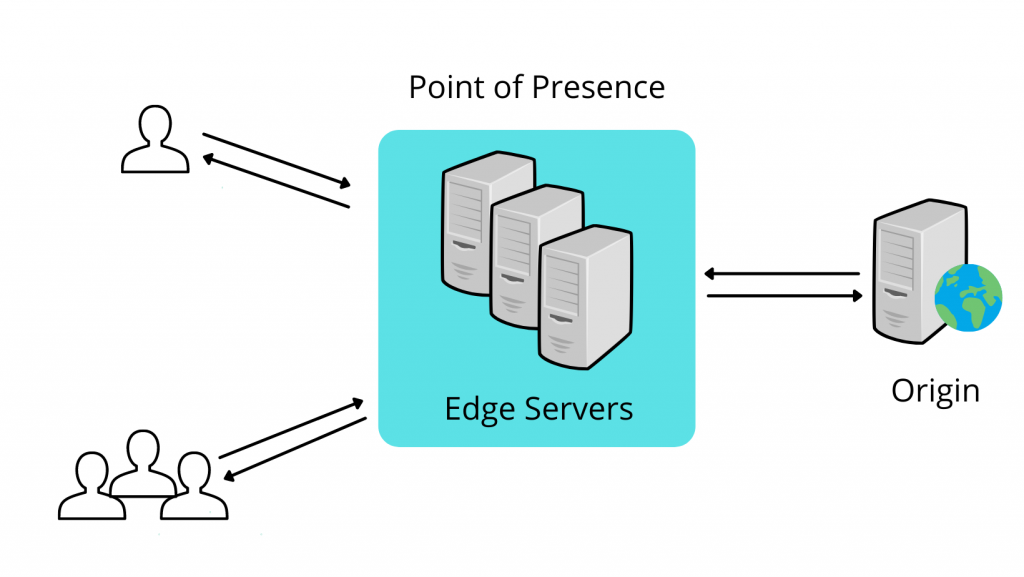
Thereby, reducing the loading time of the web resource. However, the origin server still maintains important server-side code.
How to resolve Cloudflare Error 1200
Many of our customers have come across Error 1200. This error indicates that too many requests are in the queue on Cloudflare’s edge. Fortunately, our Support Techs are here with a way to resolve this issue in a jiffy:
- First, Tune the origin server so that it can accept incoming connections faster and more efficiently. Additionally, our Support Techs suggest tuning the hardware to ensure the allocation of CPU, memory, and disk is appropriate.
- Next, we have to adjust the cache settings in order to improve the cache-hit rates. This ensures that fewer requests make it to the origin web server. According to our Support Team, a “cache hit” is said to occur when the requested file from the cache can fulfill the request.
Caching levels point out how much of the static content on the website can be cached by Cloudflare. In fact, Cloudflare’s CDN caches static content as per these levels:
- No Query String
- Ignore Query String
- Standard (Default)
- The final step is to reach out to the NET support or web administrator if you require more assistance.
We can modify the caching level by heading to Caching > Configuration > Caching level. on the dashboard.
[Looking for a solution to another query? We are just a click away.]
Conclusion
To sum up, our skilled Support Engineers at Bobcares demonstrated how to resolve Cloudflare Error 1200.
PREVENT YOUR SERVER FROM CRASHING!
Never again lose customers to poor server speed! Let us help you.
Our server experts will monitor & maintain your server 24/7 so that it remains lightning fast and secure.







0 Comments